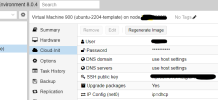Ubuntu VM does not have an @IP
- Thread starter Juliet
- Start date
You are using an out of date browser. It may not display this or other websites correctly.
You should upgrade or use an alternative browser.
You should upgrade or use an alternative browser.
This is not a PVE error, please look at your VM logs.Could you tell me why please ?
thanks for coming back, actually I'm new to PVE, I have just intalled this morning and I followed a tutorial to create a template then VM, I followed the same instruction, but for my case I do not see the @ip.Do you have the right vmbX running? with connect to the "world".
And there is a dhcpd on a router or a LXC, VM running?
And there is a dhcpd on a router or a LXC, VM running?
=> it is a brand new PVE, I do not think I have this
I have only the VM whicj I create it
Then you need to give it an IP address (in your local subnet) using the method that is appropriate for the operating system inside the VM.And there is a dhcpd on a router or a LXC, VM running?
=> it is a brand new PVE, I do not think I have this
I have only the VM whicj I create it
Proxmox does not provide IP addresses; this is the job of a DHCP server (like a router) on your local network.
If you used cloud-init to set the VM to DHCP, then you need to provide a DHCP server one way or another.
thnaks for coming back,Then you need to give it an IP address (in your local subnet) using the method that is appropriate for the operating system inside the VM.
Proxmox does not provide IP addresses; this is the job of a DHCP server (like a router) on your local network.
If you used cloud-init to set the VM to DHCP, then you need to provide a DHCP server one way or another.
then you need to provide a DHCP server one way or another.
=> how to provide DHCP server, ?
Any way you like. There are many ways. I just use the one built-in the router of my local network.thnaks for coming back,
then you need to provide a DHCP server one way or another.
=> how to provide DHCP server, ?
I mean I have to do something (conf) at the GUI level to provide DHCP server ? I 'm new to things like this .Any way you like. There are many ways. I just use the one built-in the router of my local network.
if you could help please.
My point was that It is not something you can fix in Proxmox. You need to create a DHCP server (or use your router). For example by creating a VM or container that provides a DHCP service or by adding a physical computer to your network that provides a DHCP service. Running multiple machines, virtual or otherwise, will require to learn some network management skills.I mean I have to do something (conf) at the GUI level to provide DHCP server ? I 'm new to things like this .
if you could help please.
Wierd, the tutorial which I followed did not do that..just he created templat then VM..and every thing works for him.My point was that It is not something you can fix in Proxmox. You need to create a DHCP server (or use your router). For example by creating a VM or container that provides a DHCP service or by adding a physical computer to your network that provides a DHCP service. Running multiple machines, virtual or otherwise, will require to learn some network management skills.
anyway, thanks a lot for your time, I will think about you suggest and test.
Maybe he already has a DHCP server in his local network, like his internet router. Can't you just use your internet router?Wierd, the tutorial which I followed did not do that..just he created templat then VM..and every thing works for him.
the problem i have no idea how I use my internet router, do I have to configure someting in the template while I'm creating it ?Maybe he already has a DHCP server in his local network, like his internet router. Can't you just use your internet router?
thanks for your time .
By the way, the PVE is installed in OVH cloud provider.
Sorry, I must have missed this vital piece of information. You don't have a local network, so you can't use your local router.the problem i have no idea how I use my internet router, do I have to configure someting in the template while I'm creating it ?
thanks for your time .
By the way, the PVE is installed in OVH cloud provider.
Did you get multiple IP addresses from OVH? Otherwise you probably need a NAT setup (and create a local network and assign the local IP addresses yourself or setup a DHCP server yourself).
Maybe search the (network) forum about OVH and how other people already solved such issues.
Sorry, I must have missed this vital piece of information. You don't have a local network, so you can't use your local router.
Did you get multiple IP addresses from OVH? Otherwise you probably need a NAT setup (and create a local network and assign the local IP addresses yourself or setup a DHCP server yourself).
Maybe search the (network) forum about OVH and how other people already solved such issues.
You don't have a local network=> How I can check if I have a local network ?
Did you get multiple IP addresses from OVH? => I know just the IP to access PVE console via SSH.
They most likely gave you an IP address outside of the private/local network ranges, so it is directly accessible from the internet and there is no local network or local router or DHCP server. All of this is not related to Proxmox installation or configuration, sorry. Please search the forum on how to setup a NAT for a rented server.You don't have a local network=> How I can check if I have a local network ?
Did you get multiple IP addresses from OVH? => I know just the IP to access PVE console via SSH.
thaks, Yes I think so too, I'm looking at OVH Documentation to see how to reslve this problem.They most likely gave you an IP address outside of the private/local network ranges, so it is directly accessible from the internet and there is no local network or local router or DHCP server. All of this is not related to Proxmox installation or configuration, sorry. Please search the forum on how to setup a NAT for a rented server.
The forum is full of knowledgeable people that like to help, but there is some learning curve.I 'm new to things like this. (...) By the way, the PVE is installed in OVH cloud provider.
Your Proxmox comes with high grade (in my opinion) documentation, but the documentation does not start at "zero". The overview is on the first page of the administration guide at yourserver:8006/pve-docs/pve-admin-guide.html
When you open Proxmox, you see your server in the tree on the left, and a level above it is "Datacenter". Look at it like that! Proxmox provides a virtual datacenter that you can fill with virtual machines, and just like in a regular datacenter with regular machines, these machines need to be connected to the outside world "one way or another".
Do you have a spare computer at home? A configuration error on a public host means means a compromised server in minutes, while at home you have some leeway.
Guessing your familiarity with DHCP and server configuration, what is your goal with running Proxmox?