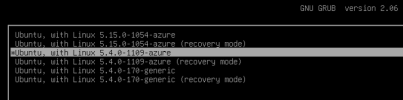I am having issues trying to convert a Ubuntu 20 vm from Hyper-V to Proxmox 8.1.4. I am able to convert the disk and everything appears to be working fine, but after the machine boots up and it proceeds to boot to Ubuntu I get a black screen and nothing else. I can't tell if the VM is hanging or the display just isn't working. I've tried different display, Default/Standard VGA/VMware Campatible/SPICE. Behavior doesn't change. Initially when I booted the machine it stopped at a message saying that SecureBoot was enabled. I then disabled SecureBoot from within the VM's BIOS and then I started getting just the black screen.
I performed a quick test and gave the system sufficient time to boot up. Then, (while still seeing a black screen) I was able to login using the root account and reboot the system. So it appears that the system is working, I'm just not getting anything on the console. And since the network is not yet configured, I can't access the system via SSH or some network based method.
Does anyone have experience with an issue like this and can you recommend a solution?
I performed a quick test and gave the system sufficient time to boot up. Then, (while still seeing a black screen) I was able to login using the root account and reboot the system. So it appears that the system is working, I'm just not getting anything on the console. And since the network is not yet configured, I can't access the system via SSH or some network based method.
Does anyone have experience with an issue like this and can you recommend a solution?
Last edited: