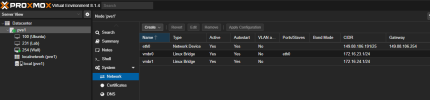G'day,
I am currently hosting a VPS with a single IP address (149.88.106.191) and a gateway at 149.88.106.254. I have successfully configured Proxmox with this IP, and DNS is functioning properly. The server can ping external addresses such as 1.1.1.1, 8.8.8.8, as well as the local IP (149.88.106.191) and the gateway (149.88.106.254).
However, I have encountered an issue with a virtual machine (VM) created under vmbr0 (pfSense). While the VM can successfully ping the local IP (149.88.106.191), it is unable to reach the gateway at 149.88.106.254, and also cannot reach 1.1.1.1, 8.8.8.8
Here is a snippet of the network configuration in the /etc/network/interfaces file:
How do i route the vmbr0 to the gateway using IPTables or any other suggestion?
Or is there an easier way?
I am currently hosting a VPS with a single IP address (149.88.106.191) and a gateway at 149.88.106.254. I have successfully configured Proxmox with this IP, and DNS is functioning properly. The server can ping external addresses such as 1.1.1.1, 8.8.8.8, as well as the local IP (149.88.106.191) and the gateway (149.88.106.254).
However, I have encountered an issue with a virtual machine (VM) created under vmbr0 (pfSense). While the VM can successfully ping the local IP (149.88.106.191), it is unable to reach the gateway at 149.88.106.254, and also cannot reach 1.1.1.1, 8.8.8.8
Here is a snippet of the network configuration in the /etc/network/interfaces file:
Code:
GNU nano 7.2 /etc/network/interfaces
# network interface settings; autogenerated
# Please do NOT modify this file directly, unless you know what
# you're doing.
#
# If you want to manage parts of the network configuration manually,
# please utilize the 'source' or 'source-directory' directives to do
# so.
# PVE will preserve these directives, but will NOT read its network
# configuration from sourced files, so do not attempt to move any of
# the PVE managed interfaces into external files!
auto lo
iface lo inet loopback
auto eth0
iface eth0 inet static
address 149.88.106.191/25
gateway 149.88.106.254
auto vmbr0
iface vmbr0 inet static
address 172.16.23.1/24
bridge-ports eth0
bridge-stp off
bridge-fd 0
post-up echo 1 > /proc/sys/net/ipv4/ip_forward
post-up iptables -t nat -A POSTROUTING -s '172.16.23.1/24' -o eth0 -j>
post-down iptables -t nat -D POSTROUTING -s '172.16.23.1/24' -o eth0 -j>
auto vmbr1
iface vmbr1 inet static
address 172.16.24.1/24
bridge-ports none
bridge-stp off
bridge-fd 0
source-directory /etc/network/interfaces.d
source-directory /run/network/interfaces.dHow do i route the vmbr0 to the gateway using IPTables or any other suggestion?
Or is there an easier way?
Attachments
Last edited: