Hi, i just updated minor updates via the GUI (already before on v7.2.3).
Then i checked my tracking center which mail went through. I saw a mail in the future... I checked if i can go further into the future and i can
The Mails seem to be from last january:
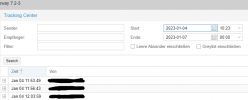
cmd: date shows the correct time.
Any ideas how to solve that. Thanks
Then i checked my tracking center which mail went through. I saw a mail in the future... I checked if i can go further into the future and i can
The Mails seem to be from last january:
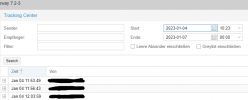
cmd: date shows the correct time.
Any ideas how to solve that. Thanks

