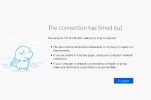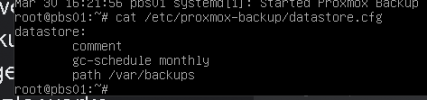The web interface stopped working
- Thread starter DragN
- Start date
-
- Tags
- web interface
You are using an out of date browser. It may not display this or other websites correctly.
You should upgrade or use an alternative browser.
You should upgrade or use an alternative browser.
Hi,
the API proxy seems to fail to parse some configuration file, but unfortunately the messages are cut off.
Can you post the (full) output of
Did you change anything in some configuration file before this started happening?
the API proxy seems to fail to parse some configuration file, but unfortunately the messages are cut off.
Can you post the (full) output of
journalctl -b -u proxmox-backup-proxy? You can pipe it into a file too (using journalctl -b -u proxmox-backup-proxy >proxmox-backup-proxy.log) and simply attach the file here.Did you change anything in some configuration file before this started happening?
Swears that he cannot connect to the datastore, this is an error that cannot affect the web interfaceHi,
the API proxy seems to fail to parse some configuration file, but unfortunately the messages are cut off.
Can you post the (full) output ofjournalctl -b -u proxmox-backup-proxy? You can pipe it into a file too (usingjournalctl -b -u proxmox-backup-proxy >proxmox-backup-proxy.log) and simply attach the file here.
Did you change anything in some configuration file before this started happening?
Before it stopped working, I didn’t change anything after it stopped working, I started looking from a VM that is on the same network as the backup server via get, like a vep muzzle works, but when I fail by ip, I get an error

Last edited:
Please provide the output of
The server fails to parse this configuration file, thus the web interface is also not available.
cat /etc/proxmox-backup/datastore.cfg.The server fails to parse this configuration file, thus the web interface is also not available.
As suspected, the datastore configuration is indeed invalid. All datastores must have a name, placed after
Thus simply edit
datastore: <name>.Thus simply edit
/etc/proxmox-backup/dadastore.cfg and change the contents to:
Code:
datastore: backups
comment
gc-schedule monthly
path /var/backupsUnfortunately it didn't help. web interface is still not available, the error that scolded the datastore is gone, but the problem remainsAs suspected, the datastore configuration is indeed invalid. All datastores must have a name, placed afterdatastore: <name>.
Thus simply edit/etc/proxmox-backup/dadastore.cfgand change the contents to:
Code:datastore: backups comment gc-schedule monthly path /var/backups


Last edited:
So ping/ssh works, but only the web interface does not?
Are there any other possibly related error messages in the syslog (
Did you try to connect to
Are there any other possibly related error messages in the syslog (
journalctl -b)?Did you try to connect to
https://172.16.133.126:8007 exactly? Also, might there be any firewalls/etc. between you and the Proxmox Backup Server host?I suppose the datastore was initially calledAs suspected, the datastore configuration is indeed invalid. All datastores must have a name, placed afterdatastore: <name>.
Thus simply edit/etc/proxmox-backup/dadastore.cfgand change the contents to:
Code:datastore: backups comment gc-schedule monthly path /var/backups
PVE_NFS and not backups...Yeah, good point.I suppose the datastore was initially calledPVE_NFSand notbackups...
@DragN: Please change the name of the datastore back to
PVE_NFS, as Chris suggested. Also, please try to not edit older posts of yours with more information after someone already answered - that person might not see that afterwards (as in this case ..)