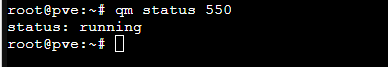In the VM Console, It says "Guest not running", but "qm status " command says that its running. And I can connect to VM via windows RDP.
I have reboot Host, no effect.
Other VMs don't have this bug.
What's wrong with it?
I have reboot Host, no effect.
Other VMs don't have this bug.
What's wrong with it?