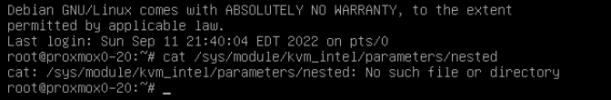I have build a VMware environment, I have setup TrueNAS and have set up the first iSCSI volume for a VM. I have added this to the cluster that I have build. I setup a Debian VM on the iSCSI volume and can move it between the 2 servers. when I try to start the VM. I get the following error.
TASK ERROR: KVM virtualisation configured, but not available. Either disable in VM configuration or enable in BIOS.
The bios on the Dell r620 has all the Virtualization enabled. I have enabled virtualization support with in VMware for each machine. I have also installed the 'open vm tools' on each server.
Can you please advise on what to check and do?
Sincerely,
Rider
TASK ERROR: KVM virtualisation configured, but not available. Either disable in VM configuration or enable in BIOS.
The bios on the Dell r620 has all the Virtualization enabled. I have enabled virtualization support with in VMware for each machine. I have also installed the 'open vm tools' on each server.
Can you please advise on what to check and do?
Sincerely,
Rider