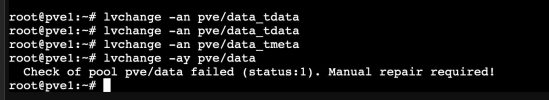I have gotten this a couple of times and have been able to get past it, but I can no longer get me PVE sessions to start....
I've already tried:
lvchange -an pve/data
lvconvert --repair pve/data
lvchange -ay pve/data
qm unlock 100
reboot
I believe it may have to do with allocating too much drive space, but I've already enabled trim/discard but am still having issues.
I have no idea what else to try to get this back up and running. Would be super grateful for any assistance!!
I've already tried:
lvchange -an pve/data
lvconvert --repair pve/data
lvchange -ay pve/data
qm unlock 100
reboot
I believe it may have to do with allocating too much drive space, but I've already enabled trim/discard but am still having issues.
I have no idea what else to try to get this back up and running. Would be super grateful for any assistance!!