Hi
Every so often, all of a sudden, all guest VMs terminate. Can you please help me troubleshoot why that happens?
I see Bulk start VMs and Containers in the log:
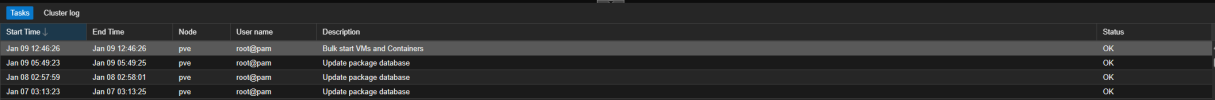
dmesg has the proxmox host has normal start-up messages. Nothing for why the VMs were terminated.
All VMs are running Windows 11.
Should I be looking anywhere else for logs?
root@pve:~# dmesg
[ 0.000000] Linux version 6.5.11-7-pve (build@proxmox) (gcc (Debian 12.2.0-14) 12.2.0, GNU ld (GNU Binutils for Debian) 2.40) #1 SMP PREEMPT_DYNAMIC PMX 6.5.11-7 (2023-12-05T09:44Z) ()
[ 0.000000] Command line: BOOT_IMAGE=/boot/vmlinuz-6.5.11-7-pve root=/dev/mapper/pve-root ro quiet
[ 0.000000] KERNEL supported cpus:
[ 0.000000] Intel GenuineIntel
[ 0.000000] AMD AuthenticAMD
[ 0.000000] Hygon HygonGenuine
[ 0.000000] Centaur CentaurHauls
[ 0.000000] zhaoxin Shanghai
[ 0.000000] BIOS-provided physical RAM map:
Thanks in advance!
SMK
Every so often, all of a sudden, all guest VMs terminate. Can you please help me troubleshoot why that happens?
I see Bulk start VMs and Containers in the log:
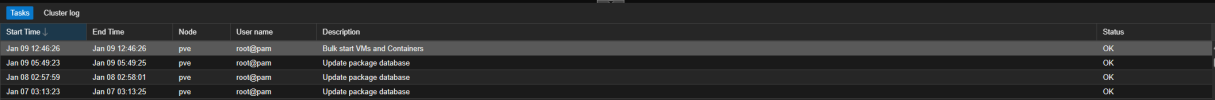
dmesg has the proxmox host has normal start-up messages. Nothing for why the VMs were terminated.
All VMs are running Windows 11.
Should I be looking anywhere else for logs?
root@pve:~# dmesg
[ 0.000000] Linux version 6.5.11-7-pve (build@proxmox) (gcc (Debian 12.2.0-14) 12.2.0, GNU ld (GNU Binutils for Debian) 2.40) #1 SMP PREEMPT_DYNAMIC PMX 6.5.11-7 (2023-12-05T09:44Z) ()
[ 0.000000] Command line: BOOT_IMAGE=/boot/vmlinuz-6.5.11-7-pve root=/dev/mapper/pve-root ro quiet
[ 0.000000] KERNEL supported cpus:
[ 0.000000] Intel GenuineIntel
[ 0.000000] AMD AuthenticAMD
[ 0.000000] Hygon HygonGenuine
[ 0.000000] Centaur CentaurHauls
[ 0.000000] zhaoxin Shanghai
[ 0.000000] BIOS-provided physical RAM map:
Thanks in advance!
SMK
Last edited:

