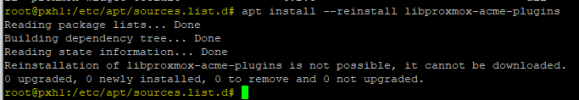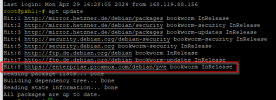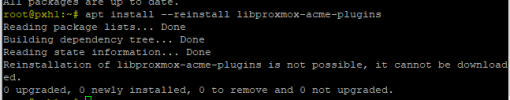Hi there,
I just added a subscription key to one of my servers. The license shows as "active" here:
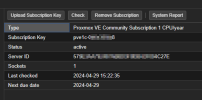
On login I still get the nag screen:
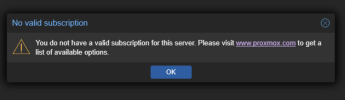
Apt update works without a problem, but under "Repositories" I still get a warning:

When I create a system report under license, I too get this error:
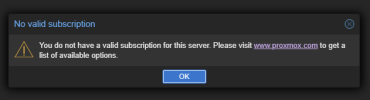
After closing the screen, the report is generated properly.
Server reboot did not help.
Any ideas?
Thanks,
Bastian
I just added a subscription key to one of my servers. The license shows as "active" here:
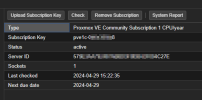
On login I still get the nag screen:
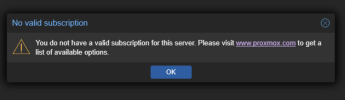
Apt update works without a problem, but under "Repositories" I still get a warning:

When I create a system report under license, I too get this error:
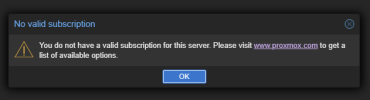
After closing the screen, the report is generated properly.
Server reboot did not help.
Any ideas?
Thanks,
Bastian
Attachments
Last edited: