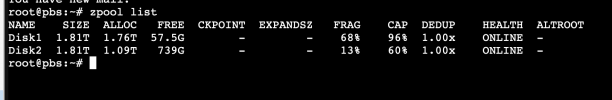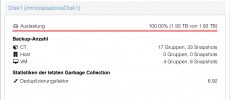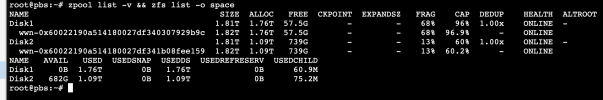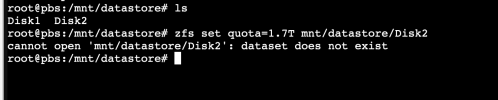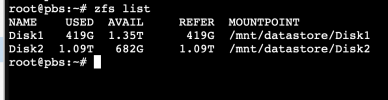Dear All,
Since weeks, I try to find a solution for the problem, that the Storage of one of my Disk at the pbs, is full with 0Bytes free space. If I start the Garbage collection, I receive an error with:

Since weeks, I try to find a solution for the problem, that the Storage of one of my Disk at the pbs, is full with 0Bytes free space. If I start the Garbage collection, I receive an error with:
Garbage collection failed: update atime failed for chunk/file "/mnt/datastore/Disk1/.chunks/bb34/bb34829d6e1764c92e532c54f77d2c5409aed168620c5fa9b100d7158ef6b7bb" - ENOSPC: No space left on device