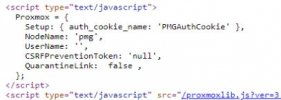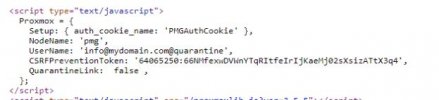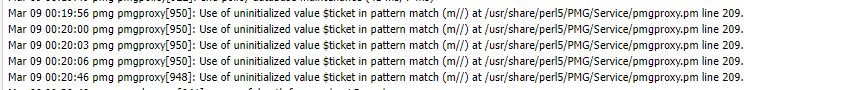The hostname part of the link can be set in GUI->Configuration->Spam Detector->Quarantine
Thank you so much! Putting FQDN into "Quarantine host" fixed the link!
But it is still not working. At first, when I click "Delete" browser throwed a warning about certificate. I made an API certificate for
pmg.mydomain.com and now it just opens a new tab with an empty white page with the following code:
HTML:
<!DOCTYPE html>
<html>
<head>
<meta http-equiv="Content-Type" content="text/html; charset=utf-8" />
<meta http-equiv="X-UA-Compatible" content="IE=edge">
<meta name="viewport" content="width=device-width, initial-scale=1, maximum-scale=1, user-scalable=no">
<title>pmg - Proxmox Mail Gateway</title>
<link rel="icon" sizes="128x128" href="/pve2/images/logo-128.png" />
<link rel="apple-touch-icon" sizes="128x128" href="/pve2/images/logo-128.png" />
<link rel="stylesheet" type="text/css" href="/pve2/ext6/theme-crisp/resources/theme-crisp-all.css" />
<link rel="stylesheet" type="text/css" href="/pve2/ext6/crisp/resources/charts-all.css" />
<link rel="stylesheet" type="text/css" href="/fontawesome/css/font-awesome.css" />
<link rel="stylesheet" type="text/css" href="/pve2/css/ext6-pmg.css?ver=3.2-2" />
<link rel="stylesheet" type="text/css" href="/pwt/css/ext6-pmx.css?ver=3.5.5" />
<script type='text/javascript'> function gettext(buf) { return buf; } </script>
<script type="text/javascript" src="/pve2/ext6/ext-all.js"></script>
<script type="text/javascript" src="/pve2/ext6/charts.js"></script>
<script type="text/javascript" src="/qrcode.min.js"></script>
<script type="text/javascript">
Proxmox = {
Setup: { auth_cookie_name: 'PMGAuthCookie' },
NodeName: 'pmg',
UserName: 'info@mydomain.com@quarantine',
CSRFPreventionToken: '6406321A:R7VaMCx9ouEd+dgZ3hUVkwWYjAbmEfDEL1VWIbak/qU',
QuarantineLink: false ,
};
</script>
<script type="text/javascript" src="/proxmoxlib.js?ver=3.5.5"></script>
<script type="text/javascript" src="/pve2/ext6/locale/locale-en.js"></script>
<script type="text/javascript">
Ext.History.fieldid = 'x-history-field';
</script>
<script type="text/javascript" src="/pve2/js/pmgmanagerlib.js?ver=3.2-2"></script>
</head>
<body>
<!-- Fields required for history management -->
<form id="history-form" class="x-hidden">
<input type="hidden" id="x-history-field"/>
</form>
</body>
</html>
I checked the "Spam Quarantine" the mail it still there. Can you please tell me what else can be wrong, so the link is not working?
Thank you!
:edit
I double checked several times with GTUBE emails and "pmgqm send --timespan today", now username and token are empty, and still not working:
Am I doing something wrong? The link in the address bar looks totally ok, it is big and all.
(h.t.t.p.s://pmg.mydomain.com:8006/quarantine?ticket=PMGQUAR:
info@mydomain.com:64063518::aIeyFRI+ktVhTCNYozz6k/xNPoUgisFE2fq7z/1Vi5f3us8tuOOdBLEIvgsX/xevTD+0SCyF0Xq/McwYGNBHUpb7s/BQOXuXV0XZwLpsvw9d6XmKlZotqNaJCjxfwN6Ulfcv7eHr/zsAG9qeVb7PekREyBRQDhCZ8sPVuNRW6E/xNLTau+1rF3zVnvNpwp2j7WTze2rdT1CLqtm4Nc0POB/1KxRVC5ZYdl+jVAWFmDOrEeHKJbUuS2zq7ZjN2mXxKh51fbE2MlZWTduzHUjy/rMTOKmk/nH2N9r2mN41n06W4eqWBLuF1jiw+AtKuUrEFj5sE3Cm2ly6BbBMJJPWPQ==&cselect=C0R103T110483671&date=2023-03-06&action=delete)
My guess is that PMG is not picking up UserName and Token, but I have no idea why.
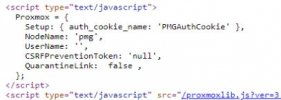
:edit1
I triple checked it using internal IP of PMG instead of FQDN in the link, i.e. 192.168.55.2 instead of pmg.mydomain.com
The code looks a bit different.
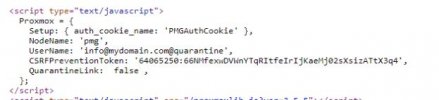
Still, UserName looks odd. Maybe it cannot parse the link for some reason?