I have a cluster with 2 nodes, one called PVE1 and another PVE2. Same version, same hardware, Proxmox is installed in a 512GB NVME and all the VMs were created in a 16TB HDD called Storage-16TB. Both PVEs have been configured the same but I cannot migrate any VMs because it displays the error that the disk is not created on the other node. If I do an offline migration it migrates the VM disk but nothing else attached (disks) to the VM and the VM does not start correctly. Is there something else I have to configure on the cluster for this to happen? I'm just trying to migrate from one node to the other, from the Storage-16TB on one node to the other in the other node.
[Solved] Cannot migrate VMs between cluster nodes...
- Thread starter alexinux
- Start date
You are using an out of date browser. It may not display this or other websites correctly.
You should upgrade or use an alternative browser.
You should upgrade or use an alternative browser.
What is the output of:
cat /etc/pve/storage.cfg
pvesm status
qm config [vmid in question]
snippet of "journalctl -f " from each node and kicking off migrationin UI. A screenshot of options selected prior to clicking "migrate" might also be helpful.
Blockbridge : Ultra low latency all-NVME shared storage for Proxmox - https://www.blockbridge.com/proxmox
cat /etc/pve/storage.cfg
pvesm status
qm config [vmid in question]
snippet of "journalctl -f " from each node and kicking off migrationin UI. A screenshot of options selected prior to clicking "migrate" might also be helpful.
Blockbridge : Ultra low latency all-NVME shared storage for Proxmox - https://www.blockbridge.com/proxmox
What is the output of:
cat /etc/pve/storage.cfg
pvesm status
qm config [vmid in question]
snippet of "journalctl -f " from each node and kicking off migrationin UI. A screenshot of options selected prior to clicking "migrate" might also be helpful.
Blockbridge : Ultra low latency all-NVME shared storage for Proxmox - https://www.blockbridge.com/proxmox
Attachments
-
 proxmoxve1a.JPG93.1 KB · Views: 6
proxmoxve1a.JPG93.1 KB · Views: 6 -
 proxmoxve1b.JPG51 KB · Views: 6
proxmoxve1b.JPG51 KB · Views: 6 -
 proxmoxve1c.JPG113.9 KB · Views: 6
proxmoxve1c.JPG113.9 KB · Views: 6 -
 proxmoxve2a.JPG82.3 KB · Views: 6
proxmoxve2a.JPG82.3 KB · Views: 6 -
 proxmoxve2b.JPG50.5 KB · Views: 6
proxmoxve2b.JPG50.5 KB · Views: 6 -
 proxmoxve2c.JPG108.3 KB · Views: 5
proxmoxve2c.JPG108.3 KB · Views: 5 -
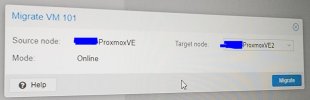 migrate1a.JPG27.7 KB · Views: 4
migrate1a.JPG27.7 KB · Views: 4 -
 migrate1b.JPG63.9 KB · Views: 4
migrate1b.JPG63.9 KB · Views: 4 -
 proxmoxVM101config.JPG83.7 KB · Views: 6
proxmoxVM101config.JPG83.7 KB · Views: 6
remove "shared" attribute from your storage. Your storage is local, not shared.
Blockbridge : Ultra low latency all-NVME shared storage for Proxmox - https://www.blockbridge.com/proxmox
Blockbridge : Ultra low latency all-NVME shared storage for Proxmox - https://www.blockbridge.com/proxmox
Thanks mate! that solved it... I thought I had to share storage across nodes because of the cluster.remove "shared" attribute from your storage. Your storage is local, not shared.
Blockbridge : Ultra low latency all-NVME shared storage for Proxmox - https://www.blockbridge.com/proxmox
Proxmox does not share storage on its own. What is does - consumes storage that is already shared by some other means. For example, NFS storage is shared by the virtue of NFS protocol. Multiple hosts can access this storage at the same time. If you have NFS storage - you can tell Proxmox via "shared=yes" attribute that it should expect this storage to be accessible across all nodes at the same time.I thought I had to share storage across nodes because of the cluster.
In your case you have local storage, even though you gave it the same label and the disks are all the same model - each node can only see its own disks.
The error message wording is very important - it was telling you : "you told me this storage is shared but when I went to look for this file that is supposed to be there, it wasnt there." This is very different from:
it displays the error that the disk is not created on the other node
This is not meant to knock you down but to demonstrate that reporting accurate information when looking for help is critical, every little word can be the important one.
Blockbridge : Ultra low latency all-NVME shared storage for Proxmox - https://www.blockbridge.com/proxmox

