Hey Guys,
Sorry for my Englisch...
I have a strange behaviour here... I reused a previous ZFS Raid SSD, formated it, "wiped" it via the PVE GUI and wanted it to use as a LVM-Thin.
"Create ThinPool" via GUI doesn't work for me, it seems to do nothing and after a few minutes, all VMs are greyed out. Only logging via SHH is possible anymore. And Only a reboot seems to work, but the pool is not initialized correctly. So wipe again and create it via Console:
pvcreate /dev/sda
vgcreate vgrp1 /dev/sda
lvcreate -l 100%FREE --thinpool thpl1 vgrp1 -Zn
and adding a Storage via GUI works.
BUT: If I want to move a disk of a VM (online) from "data2" to "vgrp1-thpl1", it starts with 500MB/s for a few seconds, and falls down to 1-2 MB/s.
If tested it with serveral VM Disks, all the same...


iotop during coping disk of VM id 101, but it's the same for id 201 from above:
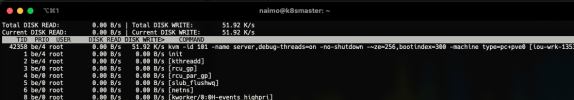
qm config 201
lsblk
SMART Tests are PASSED
After the Disk is moved, the VM is also incredible slow.
If I create a new VM on the Same storage, its normally fast.
I don't have any idea, why the move it soooo slow? Do you?
I'll appreciate any help or hint, you can give me. If I can provide more informations, please let me know.
Thanks a lot in advance.
Greets,
Benjamin
Sorry for my Englisch...
I have a strange behaviour here... I reused a previous ZFS Raid SSD, formated it, "wiped" it via the PVE GUI and wanted it to use as a LVM-Thin.
"Create ThinPool" via GUI doesn't work for me, it seems to do nothing and after a few minutes, all VMs are greyed out. Only logging via SHH is possible anymore. And Only a reboot seems to work, but the pool is not initialized correctly. So wipe again and create it via Console:
pvcreate /dev/sda
vgcreate vgrp1 /dev/sda
lvcreate -l 100%FREE --thinpool thpl1 vgrp1 -Zn
and adding a Storage via GUI works.
BUT: If I want to move a disk of a VM (online) from "data2" to "vgrp1-thpl1", it starts with 500MB/s for a few seconds, and falls down to 1-2 MB/s.
If tested it with serveral VM Disks, all the same...


iotop during coping disk of VM id 101, but it's the same for id 201 from above:
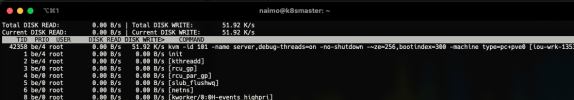
qm config 201
Code:
agent: 1
bios: seabios
boot: c
cores: 2
cpu: kvm64
description: Ubuntu Server jammy Image
hotplug: network,disk,usb
ide0: local-lvm:vm-201-cloudinit,media=cdrom,size=4M
ide2: none,media=cdrom
ipconfig0: ip=10.0.0.14/24,gw=10.0.0.254
kvm: 1
memory: 1024
meta: creation-qemu=7.2.0,ctime=1687976277
name: adguard2
net0: virtio=12:99:C9:BF:C9:1B,bridge=vmbr0
numa: 0
onboot: 1
ostype: other
scsihw: virtio-scsi-pci
smbios1: uuid=41610610-5260-4311-88f3-fba1fe8fffa9
sockets: 1
tablet: 1
unused0: data2:vm-201-disk-0
virtio0: vmimages:vm-201-disk-0,iothread=0,size=32G
vmgenid: de76adea-b72d-449a-a4fe-abefeebf91b4lsblk
Code:
NAME MAJ:MIN RM SIZE RO TYPE MOUNTPOINTS
sda 8:0 0 931.5G 0 disk
|-vgrp1-thpl1_tmeta 252:6 0 120M 0 lvm
| `-vgrp1-thpl1-tpool 252:22 0 931.3G 0 lvm
| |-vgrp1-thpl1 252:23 0 931.3G 1 lvm
| |-vgrp1-vm--115--disk--0 252:24 0 32G 0 lvm
| `-vgrp1-vm--201--disk--0 252:25 0 32G 0 lvm
`-vgrp1-thpl1_tdata 252:21 0 931.3G 0 lvm
`-vgrp1-thpl1-tpool 252:22 0 931.3G 0 lvm
|-vgrp1-thpl1 252:23 0 931.3G 1 lvm
|-vgrp1-vm--115--disk--0 252:24 0 32G 0 lvm
`-vgrp1-vm--201--disk--0 252:25 0 32G 0 lvm
sdb 8:16 0 238.5G 0 disk
|-data2-data2_tmeta 252:4 0 2.4G 0 lvm
| `-data2-data2-tpool 252:12 0 233.6G 0 lvm
| |-data2-data2 252:13 0 233.6G 1 lvm
| |-data2-vm--113--disk--0 252:14 0 32G 0 lvm
| |-data2-vm--114--disk--0 252:15 0 20G 0 lvm
| |-data2-vm--201--disk--0 252:16 0 32G 0 lvm
| |-data2-vm--300--cloudinit 252:17 0 4M 0 lvm
| |-data2-vm--300--disk--0 252:18 0 32G 0 lvm
| |-data2-vm--101--disk--0 252:19 0 50G 0 lvm
| `-data2-vm--110--disk--0 252:20 0 50G 0 lvm
`-data2-data2_tdata 252:5 0 233.6G 0 lvm
`-data2-data2-tpool 252:12 0 233.6G 0 lvm
|-data2-data2 252:13 0 233.6G 1 lvm
|-data2-vm--113--disk--0 252:14 0 32G 0 lvm
|-data2-vm--114--disk--0 252:15 0 20G 0 lvm
|-data2-vm--201--disk--0 252:16 0 32G 0 lvm
|-data2-vm--300--cloudinit 252:17 0 4M 0 lvm
|-data2-vm--300--disk--0 252:18 0 32G 0 lvm
|-data2-vm--101--disk--0 252:19 0 50G 0 lvm
`-data2-vm--110--disk--0 252:20 0 50G 0 lvm
sdc 8:32 0 931.5G 0 disk
nvme0n1 259:0 0 238.5G 0 disk
|-nvme0n1p1 259:1 0 1007K 0 part
|-nvme0n1p2 259:2 0 512M 0 part
`-nvme0n1p3 259:3 0 238G 0 part
|-pve-swap 252:0 0 8G 0 lvm [SWAP]
|-pve-root 252:1 0 69.5G 0 lvm /
|-pve-data_tmeta 252:2 0 1.4G 0 lvm
| `-pve-data-tpool 252:7 0 141.6G 0 lvm
| |-pve-data 252:8 0 141.6G 1 lvm
| |-pve-vm--102--disk--0 252:9 0 32G 0 lvm
| |-pve-vm--110--disk--0 252:10 0 50G 0 lvm
| `-pve-vm--201--cloudinit 252:11 0 4M 0 lvm
`-pve-data_tdata 252:3 0 141.6G 0 lvm
`-pve-data-tpool 252:7 0 141.6G 0 lvm
|-pve-data 252:8 0 141.6G 1 lvm
|-pve-vm--102--disk--0 252:9 0 32G 0 lvm
|-pve-vm--110--disk--0 252:10 0 50G 0 lvm
`-pve-vm--201--cloudinit 252:11 0 4M 0 lvmSMART Tests are PASSED
After the Disk is moved, the VM is also incredible slow.
If I create a new VM on the Same storage, its normally fast.
I don't have any idea, why the move it soooo slow? Do you?
I'll appreciate any help or hint, you can give me. If I can provide more informations, please let me know.
Thanks a lot in advance.
Greets,
Benjamin
Attachments
Last edited:




