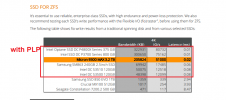Hello guys!
After I discovered the option to migrate my HA from RPI to VM via Proxmox I was very happy and impatient to do it. So, I bought a recommended mini PC (Dell Optiplex 3050 -i7-6700T with 8GB RAM & 256 GB SSD) and I’m looking now to improve this hardware configuration in order to virtualise the following apps/services:
- HomeAssistant
- openVPN
- Plex
- PFSense
- Torrent server
The backup disk for photos, videos, downloaded files, etc will be either SSD connected via usb or a NAS Synology.
For the RAM memory I think it is simple. I can buy, 16GB or 32GB. My concern is related to the SSD and M.2, memories. My questions are:
1. It is recommended to use the m.2 for root drive (-local(pve)) and the 2.5” drive for local-lvl (images, containers, VMs) or it is enough to use only one disk?
2. Considering the huge number of writes on SSD/M.2 disks because of virtualisation or the use of ZFS file system, it is important to consider the TBW (Terabytes Written) parameter or it is not applied for a simple homeLab configuration like it was described above? Do you recommend to buy a SH enterprise SSD instead of a new consumer SSD?
3. It is possible to not use ZFS or ProxMox root drive is base on this filesystem?
4. Since it is not a critical system it is fine to not care about the SSD/m
M.2 disk and consider the Proxmox/VMs/LXC backups in case of a failur?
Please share with me your experience/knowledge…
Thank you !
After I discovered the option to migrate my HA from RPI to VM via Proxmox I was very happy and impatient to do it. So, I bought a recommended mini PC (Dell Optiplex 3050 -i7-6700T with 8GB RAM & 256 GB SSD) and I’m looking now to improve this hardware configuration in order to virtualise the following apps/services:
- HomeAssistant
- openVPN
- Plex
- PFSense
- Torrent server
The backup disk for photos, videos, downloaded files, etc will be either SSD connected via usb or a NAS Synology.
For the RAM memory I think it is simple. I can buy, 16GB or 32GB. My concern is related to the SSD and M.2, memories. My questions are:
1. It is recommended to use the m.2 for root drive (-local(pve)) and the 2.5” drive for local-lvl (images, containers, VMs) or it is enough to use only one disk?
2. Considering the huge number of writes on SSD/M.2 disks because of virtualisation or the use of ZFS file system, it is important to consider the TBW (Terabytes Written) parameter or it is not applied for a simple homeLab configuration like it was described above? Do you recommend to buy a SH enterprise SSD instead of a new consumer SSD?
3. It is possible to not use ZFS or ProxMox root drive is base on this filesystem?
4. Since it is not a critical system it is fine to not care about the SSD/m
M.2 disk and consider the Proxmox/VMs/LXC backups in case of a failur?
Please share with me your experience/knowledge…
Thank you !
Last edited: