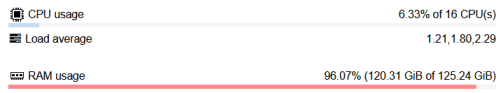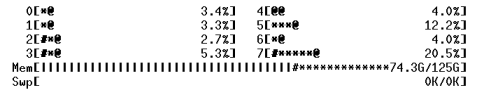Last edited:
[SOLVED] Question about ram usage
- Thread starter Lucas Rey
- Start date
You are using an out of date browser. It may not display this or other websites correctly.
You should upgrade or use an alternative browser.
You should upgrade or use an alternative browser.
Ah yes, you're right. I remembered now that htop is not a trusted source!!
So, it's time to think about RAM upgrade
Thank you
Lucas
So, it's time to think about RAM upgrade
Code:
# free -hg
total used free shared buff/cache available
Mem: 125Gi 119Gi 5.5Gi 69Mi 425Mi 4.8Gi
Swap: 0B 0B 0BThank you
Lucas
RAM at 90+% doesn't mean you have to be out of RAM. For example in case you re using ZFS then by default up to 50% of your RAM will be used by ZFS as its ARC for caching. ARC won't be listed as "buff/cache" but as normal "used" but ZFS can shrink it dynamically but slowly from for example 64GB down to 1GB if needed by processes.
Aaaahh, you're right!! ZFS is used in local disk, where proxmox is installed (SSD mirror), and in several VMs like TrueNAS and PFSense.RAM at 90+% doesn't mean you have to be out of RAM. For example in case you re using ZFS then by default up to 50% of your RAM will be used by ZFS as its ARC for caching. ARC won't be listed as "buff/cache" but as normal "used" but ZFS can shrink it dynamically but slowly from for example 64GB down to 1GB if needed by processes.
Code:
NAME STATE READ WRITE CKSUM
rpool ONLINE 0 0 0
mirror-0 ONLINE 0 0 0
ata-CT480BX500SSD1_2030E4089A27-part3 ONLINE 0 0 0
ata-CT480BX500SSD1_2006E3E9834D-part3 ONLINE 0 0 0But how can I determine is the used ram is allocated to ZFS or VMs? Or better, is there a way, via cli, to check how many ram are using the VMs?
Is this the ram used by ZFS?
Code:
ARC size (current): 73.5 % 46.0 GiB
Target size (adaptive): 73.5 % 46.0 GiB
Min size (hard limit): 6.2 % 3.9 GiB
Max size (high water): 16:1 62.6 GiB
Most Frequently Used (MFU) cache size: 64.6 % 29.5 GiB
Most Recently Used (MRU) cache size: 35.4 % 16.2 GiB
Metadata cache size (hard limit): 75.0 % 47.0 GiB
Metadata cache size (current): 1.0 % 485.2 MiB
Dnode cache size (hard limit): 10.0 % 4.7 GiB
Dnode cache size (current): 0.7 % 34.0 MiBThank you
Lucas
Last edited:
Jup,Aaaahh, you're right!! ZFS is used in local disk, where proxmox is installed (SSD mirror), and in several VMs like TrueNAS and PFSense.
Code:NAME STATE READ WRITE CKSUM rpool ONLINE 0 0 0 mirror-0 ONLINE 0 0 0 ata-CT480BX500SSD1_2030E4089A27-part3 ONLINE 0 0 0 ata-CT480BX500SSD1_2006E3E9834D-part3 ONLINE 0 0 0
But how can I determine is the used ram is allocated to ZFS or VMs? Or better, is there a way, via cli, to check how many ram are using the VMs?
Is this the ram used by ZFS?
Code:ARC size (current): 73.5 % 46.0 GiB Target size (adaptive): 73.5 % 46.0 GiB Min size (hard limit): 6.2 % 3.9 GiB Max size (high water): 16:1 62.6 GiB Most Frequently Used (MFU) cache size: 64.6 % 29.5 GiB Most Recently Used (MRU) cache size: 35.4 % 16.2 GiB Metadata cache size (hard limit): 75.0 % 47.0 GiB Metadata cache size (current): 1.0 % 485.2 MiB Dnode cache size (hard limit): 10.0 % 4.7 GiB Dnode cache size (current): 0.7 % 34.0 MiB
Thank you
Lucas
arc_summary is best for that. So right now ZFS is using 46 GiB for caching and that can change between 4GB and 64GB. So there is plenty of RAM left if you just use ZFS on your host for the two boot disks.Rule of thumb for recommended ARC size is 2/4GB + 0.25-1 GB per 1 TB of raw storage when not using deduplication...it varies depending on who you ask.
You can also limit the ARC size as shown there: https://pve.proxmox.com/wiki/ZFS_on_Linux#sysadmin_zfs_limit_memory_usage
I see thank you. What is not clear to me is if such 46 GiB, currently used by ZFS, can be automatically yield in case system needs more ram, without I'll messing with ZFS settings.You can also limit the ARC size as shown there: https://pve.proxmox.com/wiki/ZFS_on_Linux#sysadmin_zfs_limit_memory_usage
Lucas
It will be freed up automatically when needed, but it can't be freed up as fast as the normal linux cache. Most of the time it should be fine but sometimes when alot of memory is needed very fast it can happen that you still run out of space. If such a thing is happening (monitor syslog for OOM messages) it might be useful to manually limit the ARC size.