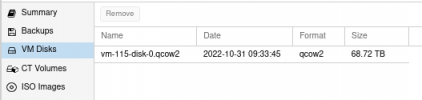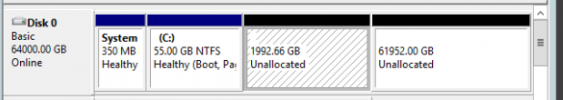Hi folks,
I have a VM with a 75 GB qcow2 image that is 75 GB but Proxmox is reading this file as 68.72 TB. If I check in CLI, I see
ls -l
total 72130840
-rw-r----- 1 root root 75838455808 Oct 31 09:17 vm-115-disk-0.qcow2
I have tried shutting down this VM, and re-importing but it did the same thing. I really need to fix this as it is a production Windows server and I can't run backups on it or migrate the disk.
Let me know any other info you need.
Thanks
| CPU(s) 24 x Intel(R) Xeon(R) CPU E5645 @ 2.40GHz (2 Sockets) |
| Kernel Version Linux 5.15.53-1-pve #1 SMP PVE 5.15.53-1 (Fri, 26 Aug 2022 16:53:52 +0200) |
| PVE Manager Version pve-manager/7.2-7/d0dd0e85 |
I have a VM with a 75 GB qcow2 image that is 75 GB but Proxmox is reading this file as 68.72 TB. If I check in CLI, I see
ls -l
total 72130840
-rw-r----- 1 root root 75838455808 Oct 31 09:17 vm-115-disk-0.qcow2
I have tried shutting down this VM, and re-importing but it did the same thing. I really need to fix this as it is a production Windows server and I can't run backups on it or migrate the disk.
Let me know any other info you need.
Thanks