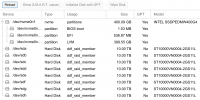HI
I have tried to wipe out an HDD which I previously using as Ceph OSD drive and get this message:
disk/partition '/dev/sdb' has a holder (500)
I could do wipefs from CLI but works only if I add -a and -f flags.
Back to web gui, I tried again and get the same error.
fdisk -l /dev/sdb
Disk /dev/sdb: 200 GiB, 214748364800 bytes, 419430400 sectors
Disk model: VBOX HARDDISK =================================>>>> As you can see, I was testing in VirtualBox.
Units: sectors of 1 * 512 = 512 bytes
Sector size (logical/physical): 512 bytes / 512 bytes
I/O size (minimum/optimal): 512 bytes / 512 bytes
pveversion --verbose
proxmox-ve: 7.0-2 (running kernel: 5.11.22-1-pve)
pve-manager: 7.0-9 (running version: 7.0-9/228c9caa)
pve-kernel-helper: 7.0-4
pve-kernel-5.11: 7.0-3
pve-kernel-5.11.22-1-pve: 5.11.22-2
ceph-fuse: 15.2.13-pve1
corosync: 3.1.2-pve2
criu: 3.15-1+pve-1
glusterfs-client: 9.2-1
ifupdown2: 3.0.0-1+pve6
ksm-control-daemon: 1.4-1
libjs-extjs: 7.0.0-1
libknet1: 1.21-pve1
libproxmox-acme-perl: 1.1.1
libproxmox-backup-qemu0: 1.2.0-1
libpve-access-control: 7.0-4
libpve-apiclient-perl: 3.2-1
libpve-common-perl: 7.0-4
libpve-guest-common-perl: 4.0-2
libpve-http-server-perl: 4.0-2
libpve-storage-perl: 7.0-9
libspice-server1: 0.14.3-2.1
lvm2: 2.03.11-2.1
lxc-pve: 4.0.9-2
lxcfs: 4.0.8-pve2
novnc-pve: 1.2.0-3
proxmox-backup-client: 2.0.1-1
proxmox-backup-file-restore: 2.0.1-1
proxmox-mini-journalreader: 1.2-1
proxmox-widget-toolkit: 3.2-4
pve-cluster: 7.0-3
pve-container: 4.0-8
pve-docs: 7.0-5
pve-edk2-firmware: 3.20200531-1
pve-firewall: 4.2-2
pve-firmware: 3.2-4
pve-ha-manager: 3.3-1
pve-i18n: 2.4-1
pve-qemu-kvm: 6.0.0-2
pve-xtermjs: 4.12.0-1
qemu-server: 7.0-10
smartmontools: 7.2-1
spiceterm: 3.2-2
vncterm: 1.7-1
zfsutils-linux: 2.0.4-pve1
Thanks.
I have tried to wipe out an HDD which I previously using as Ceph OSD drive and get this message:
disk/partition '/dev/sdb' has a holder (500)
I could do wipefs from CLI but works only if I add -a and -f flags.
Back to web gui, I tried again and get the same error.
fdisk -l /dev/sdb
Disk /dev/sdb: 200 GiB, 214748364800 bytes, 419430400 sectors
Disk model: VBOX HARDDISK =================================>>>> As you can see, I was testing in VirtualBox.
Units: sectors of 1 * 512 = 512 bytes
Sector size (logical/physical): 512 bytes / 512 bytes
I/O size (minimum/optimal): 512 bytes / 512 bytes
pveversion --verbose
proxmox-ve: 7.0-2 (running kernel: 5.11.22-1-pve)
pve-manager: 7.0-9 (running version: 7.0-9/228c9caa)
pve-kernel-helper: 7.0-4
pve-kernel-5.11: 7.0-3
pve-kernel-5.11.22-1-pve: 5.11.22-2
ceph-fuse: 15.2.13-pve1
corosync: 3.1.2-pve2
criu: 3.15-1+pve-1
glusterfs-client: 9.2-1
ifupdown2: 3.0.0-1+pve6
ksm-control-daemon: 1.4-1
libjs-extjs: 7.0.0-1
libknet1: 1.21-pve1
libproxmox-acme-perl: 1.1.1
libproxmox-backup-qemu0: 1.2.0-1
libpve-access-control: 7.0-4
libpve-apiclient-perl: 3.2-1
libpve-common-perl: 7.0-4
libpve-guest-common-perl: 4.0-2
libpve-http-server-perl: 4.0-2
libpve-storage-perl: 7.0-9
libspice-server1: 0.14.3-2.1
lvm2: 2.03.11-2.1
lxc-pve: 4.0.9-2
lxcfs: 4.0.8-pve2
novnc-pve: 1.2.0-3
proxmox-backup-client: 2.0.1-1
proxmox-backup-file-restore: 2.0.1-1
proxmox-mini-journalreader: 1.2-1
proxmox-widget-toolkit: 3.2-4
pve-cluster: 7.0-3
pve-container: 4.0-8
pve-docs: 7.0-5
pve-edk2-firmware: 3.20200531-1
pve-firewall: 4.2-2
pve-firmware: 3.2-4
pve-ha-manager: 3.3-1
pve-i18n: 2.4-1
pve-qemu-kvm: 6.0.0-2
pve-xtermjs: 4.12.0-1
qemu-server: 7.0-10
smartmontools: 7.2-1
spiceterm: 3.2-2
vncterm: 1.7-1
zfsutils-linux: 2.0.4-pve1
Thanks.