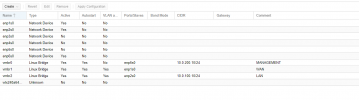Forgive me for this beginner question, but for the life of g.. I can't figure it out, and after reading hundreds of posts, still unable to find the answer with the golden tip.
My last resort is my post on this great forum, hopefully someone is able to help me out.
Please find attached:
1. overview of my (working) network setup
2. screenshots of my proxmox current config
3. my /etc/network/interfaces.
Problem:
Proxmox is installed on a QOTOM PC, in the utilities cabinet.
PFSense VM is installed managing Firewall, Router, VLANs, OPVN, etc greatly. Couldn't be happier.
Prox host ip is accessible through NIC-6 (management port). --> However, I don't want to be managing my prox VM's from the Utility cabinet, it's not practical.
So I tried to make PVE Host accessible through the LAN, as to which I'm failing miserably...
Question:
Can somebody give me a clear view how I must configure PVE (and perhaps PFSense ?), to be able to do the following:
1. able to access PVE Host throught NIC-06 (e.g. for in the occassion PFSense VM is down)
2. able to access PVE Host through the LAN...
2a. either being on the LAN network: 10.0.100.0/24
2b. or being on the Server VLAN 10
(bonus question.... I'm also a little bit confused about the role of the host-file, in it the IP of PVE is still on 10.0.100.4 but that doesn't seem to make any difference. PVE host is reachable through 10.0.200.10:8006 on NIC-06)
I would be very grateful for any help I can get.
Vernon
interfaces:
auto lo
iface lo inet loopback
iface enp6s0 inet manual
iface enp1s0 inet manual
iface enp2s0 inet manual
iface enp3s0 inet manual
iface enp4s0 inet manual
iface enp5s0 inet manual
auto vmbr0
iface vmbr0 inet static
address 10.0.200.10/24
bridge-ports enp6s0
bridge-stp off
bridge-fd 0
#MANAGEMENT
iface wlx240a64a0fa64 inet manual
auto vmbr1
iface vmbr1 inet manual
bridge-ports enp1s0
bridge-stp off
bridge-fd 0
bridge-vlan-aware yes
bridge-vids 2-4094
#WAN
auto vmbr2
iface vmbr2 inet static
address 10.0.100.10/24
bridge-ports enp2s0
bridge-stp off
bridge-fd 0
bridge-vlan-aware yes
bridge-vids 2-4094
#LAN
My last resort is my post on this great forum, hopefully someone is able to help me out.
Please find attached:
1. overview of my (working) network setup
2. screenshots of my proxmox current config
3. my /etc/network/interfaces.
Problem:
Proxmox is installed on a QOTOM PC, in the utilities cabinet.
PFSense VM is installed managing Firewall, Router, VLANs, OPVN, etc greatly. Couldn't be happier.
Prox host ip is accessible through NIC-6 (management port). --> However, I don't want to be managing my prox VM's from the Utility cabinet, it's not practical.
So I tried to make PVE Host accessible through the LAN, as to which I'm failing miserably...
Question:
Can somebody give me a clear view how I must configure PVE (and perhaps PFSense ?), to be able to do the following:
1. able to access PVE Host throught NIC-06 (e.g. for in the occassion PFSense VM is down)
2. able to access PVE Host through the LAN...
2a. either being on the LAN network: 10.0.100.0/24
2b. or being on the Server VLAN 10
(bonus question.... I'm also a little bit confused about the role of the host-file, in it the IP of PVE is still on 10.0.100.4 but that doesn't seem to make any difference. PVE host is reachable through 10.0.200.10:8006 on NIC-06)
I would be very grateful for any help I can get.
Vernon
interfaces:
auto lo
iface lo inet loopback
iface enp6s0 inet manual
iface enp1s0 inet manual
iface enp2s0 inet manual
iface enp3s0 inet manual
iface enp4s0 inet manual
iface enp5s0 inet manual
auto vmbr0
iface vmbr0 inet static
address 10.0.200.10/24
bridge-ports enp6s0
bridge-stp off
bridge-fd 0
#MANAGEMENT
iface wlx240a64a0fa64 inet manual
auto vmbr1
iface vmbr1 inet manual
bridge-ports enp1s0
bridge-stp off
bridge-fd 0
bridge-vlan-aware yes
bridge-vids 2-4094
#WAN
auto vmbr2
iface vmbr2 inet static
address 10.0.100.10/24
bridge-ports enp2s0
bridge-stp off
bridge-fd 0
bridge-vlan-aware yes
bridge-vids 2-4094
#LAN
Attachments
Last edited: