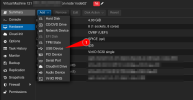Hello,
I hope someone can help me figure this out - searching for several days now but to no avail.
I'm running Proxmox on an intel NUC, specifically the NUC13ANKi3. Connected to this I have a ICY BOX IB-RD3621-C31 disk array, containing one Toshiba MG Series 3.5" 20000 GB SATA.
The disk array is connected to the NUC via USB-C. The ICY BOX has a 3.2 Gen 2 USB-port and I connect this to the USB-C port of the NUC (which is USB 4).
I would expect that since the NUC USB-C port is USB 4, the ICY BOX is the 'bottleneck' with its 3.2 Gen 2.
When running iotop while writing a large file, I noticed speeds of max 40mb/s however. This got me searching;
When running lsusb -t I'm seeing:
The Mass Storage device is running 480M, which is USB 2 speeds. (Mind that I'm running these commands on the PVE shell itself, so not in a VM with passthrough - although the drive is passed through using qm set 102 --scsi1 /dev/disk/by-id/ata-TOSHIBA_MG10ACA20TE_Z2C0A3LUF4MJ)
I'm lost at how to get the USB 3 speeds working. Could this be a driver issue (although the kernel driver in use seems to be xhci_hcd - and the Driver is "uas")?
For reference, I used the following steps to add the USB drive to Proxmox after install;
Did I perhaps make a mistake in how the drive was partitioned? Is it a driver issue probably? Should I enable something somewhere? Should I disable something somewhere? Any pointers are very much welcome. Thanks in advance!
I hope someone can help me figure this out - searching for several days now but to no avail.
I'm running Proxmox on an intel NUC, specifically the NUC13ANKi3. Connected to this I have a ICY BOX IB-RD3621-C31 disk array, containing one Toshiba MG Series 3.5" 20000 GB SATA.
The disk array is connected to the NUC via USB-C. The ICY BOX has a 3.2 Gen 2 USB-port and I connect this to the USB-C port of the NUC (which is USB 4).
I would expect that since the NUC USB-C port is USB 4, the ICY BOX is the 'bottleneck' with its 3.2 Gen 2.
When running iotop while writing a large file, I noticed speeds of max 40mb/s however. This got me searching;
When running lsusb -t I'm seeing:
lsusb -t
/: Bus 04.Port 1: Dev 1, Class=root_hub, Driver=xhci_hcd/3p, 20000M/x2
/: Bus 03.Port 1: Dev 1, Class=root_hub, Driver=xhci_hcd/1p, 480M
/: Bus 02.Port 1: Dev 1, Class=root_hub, Driver=xhci_hcd/4p, 10000M
/: Bus 01.Port 1: Dev 1, Class=root_hub, Driver=xhci_hcd/12p, 480M
|__ Port 5: Dev 3, If 0, Class=Mass Storage, Driver=uas, 480M
|__ Port 10: Dev 2, If 0, Class=Wireless, Driver=btusb, 12M
|__ Port 10: Dev 2, If 1, Class=Wireless, Driver=btusb, 12M
The Mass Storage device is running 480M, which is USB 2 speeds. (Mind that I'm running these commands on the PVE shell itself, so not in a VM with passthrough - although the drive is passed through using qm set 102 --scsi1 /dev/disk/by-id/ata-TOSHIBA_MG10ACA20TE_Z2C0A3LUF4MJ)
I'm lost at how to get the USB 3 speeds working. Could this be a driver issue (although the kernel driver in use seems to be xhci_hcd - and the Driver is "uas")?
lspci -v | grep xhci
Kernel driver in use: xhci_hcd
Kernel modules: xhci_pci
Kernel driver in use: xhci_hcd
Kernel modules: xhci_pci
For reference, I used the following steps to add the USB drive to Proxmox after install;
lsblk
parted /dev/sda mklabel gpt
parted -a opt /dev/sda mkpart primary ext4 0% 100%
mkfs.ext4 -L StorageOne /dev/sda1
nano /etc/fstab
LABEL=StorageOne /mnt/data ext4 defaults 0 2
mount -a
systemctl daemon-reload
qm set 102 --scsi1 /dev/disk/by-id/ata-TOSHIBA_MG10ACA20TE_Z2C0A3LUF4MJ
Did I perhaps make a mistake in how the drive was partitioned? Is it a driver issue probably? Should I enable something somewhere? Should I disable something somewhere? Any pointers are very much welcome. Thanks in advance!