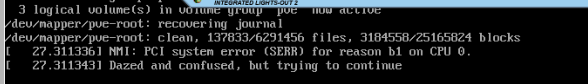Running Proxmox PVE 8.2.2.
After Update and reboot I get error "NMI: PCI system error (SERR) for reason b1 on CPU 0." on server HP ProLiant DL380 G6.
What I see: the first 3 of 8 hdd is ZFS-Storage for operationsystem and only one or two led is active. Until grup all Leds ar active
In the post of https://forum.proxmox.com/threads/kernel-crashes-on-dl360.26066/ there is something like
I there a way to edit /etc/default/grub and update-grub by rescue access?
After Update and reboot I get error "NMI: PCI system error (SERR) for reason b1 on CPU 0." on server HP ProLiant DL380 G6.
What I see: the first 3 of 8 hdd is ZFS-Storage for operationsystem and only one or two led is active. Until grup all Leds ar active
In the post of https://forum.proxmox.com/threads/kernel-crashes-on-dl360.26066/ there is something like
Code:
intel_idle.max_cstate=0I there a way to edit /etc/default/grub and update-grub by rescue access?