Dear Proxmox staff,
I'm a new user and when trying to install proxmox virtual environment from Ventoy I encountered issues similar to other peoples' experience with installation media not finding the ISO file when launching the installer (disable quite kernel command line parameter in grub). So I thought it's a Ventoy issue and flashed the ISO with dd on another usb flash drive which was not bootable at all. I also couldn't mount the usb on my system so I actually checked the ISO and noticed it has a different sha256 checksum than it should have.
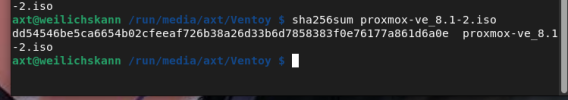
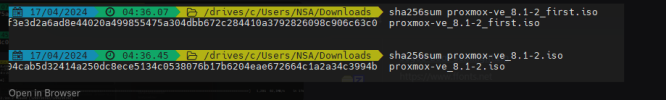
also dd got stuck after 34 seconds for 4 minutes although it was almost done at the time. Also the resulting usb drive was not bootable at all
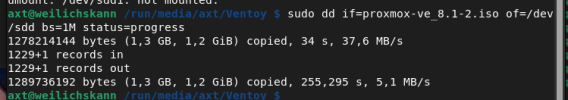
so yeah when you google proxmox+ventoy you find people with all kind of crazy unexplainable issues in the last months and I'm positive it's because of broken images. If you use the same ISO for regular boot stick it won't boot at all but you don't notice this immediatly on ventoy which is widely used because you can boot the pve grub but it will fail eventually.
I hope this might help someone
I'm a new user and when trying to install proxmox virtual environment from Ventoy I encountered issues similar to other peoples' experience with installation media not finding the ISO file when launching the installer (disable quite kernel command line parameter in grub). So I thought it's a Ventoy issue and flashed the ISO with dd on another usb flash drive which was not bootable at all. I also couldn't mount the usb on my system so I actually checked the ISO and noticed it has a different sha256 checksum than it should have.
- Afterwards got it working doing the following:
Downloaded new ISO Image from same URL https://enterprise.proxmox.com/iso/proxmox-ve_8.1-2.iso - verified checksum
- copied ISO to Ventoy stick
- easy peasy installation working flawlessly on same machine
the correct checksum starts with f3e and ends with 3c0Resolving enterprise.proxmox.com... 2a01:7e0:0:424::249, 212.224.123.70
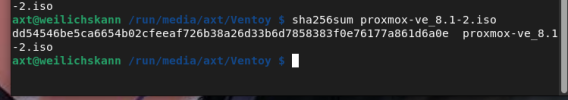
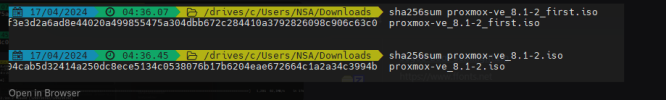
also dd got stuck after 34 seconds for 4 minutes although it was almost done at the time. Also the resulting usb drive was not bootable at all
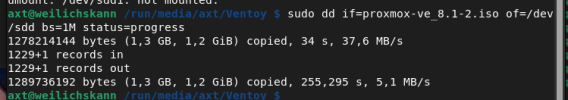
so yeah when you google proxmox+ventoy you find people with all kind of crazy unexplainable issues in the last months and I'm positive it's because of broken images. If you use the same ISO for regular boot stick it won't boot at all but you don't notice this immediatly on ventoy which is widely used because you can boot the pve grub but it will fail eventually.
I hope this might help someone

