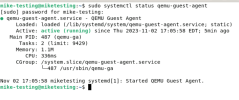Hi All, im trying to build a client API to interact with Proxmox VE API... looking for endpoints with following guest VM data:
a) virtual serial port and serial console status
b) active/logged in users
c) running tasks status
... currently using Proxmox VE API doc as reference but so far can't seem to find above items... any pointers would be much appreciated, thank you!
a) virtual serial port and serial console status
b) active/logged in users
c) running tasks status
... currently using Proxmox VE API doc as reference but so far can't seem to find above items... any pointers would be much appreciated, thank you!