Hi, i am using a ionos dedicated server, it not allow to run other system outside the defaults it have.
I am installing proxmox on a debian 11 bullseyes using this guide:
https://pve.proxmox.com/wiki/Install_Proxmox_VE_on_Debian_11_Bullseye
Since here everything work as expected:
First you need to install and boot the Proxmox VE kernel, as some packages depend on specific kernel compile flags to be set or feature extensions (e.g., for apparmor) to be available.
apt install pve-kernel-5.15 (I've also try the pve-kernel-6.2 version)
I reboot the remote machine and it start without problems, but when i install:
apt install proxmox-ve postfix open-iscsi
At the next reboot it stuck here:
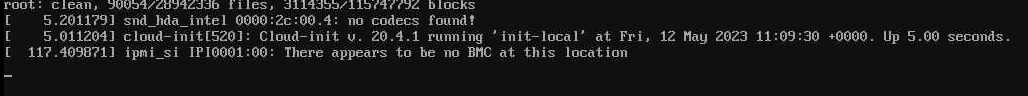
And it doesn't booting anymore.
Someone know why this happen?
There is something that i can do for preventing this error?
Thank you in advice.
I am installing proxmox on a debian 11 bullseyes using this guide:
https://pve.proxmox.com/wiki/Install_Proxmox_VE_on_Debian_11_Bullseye
Since here everything work as expected:
Install the Proxmox VE Kernel
First you need to install and boot the Proxmox VE kernel, as some packages depend on specific kernel compile flags to be set or feature extensions (e.g., for apparmor) to be available.
apt install pve-kernel-5.15 (I've also try the pve-kernel-6.2 version)
I reboot the remote machine and it start without problems, but when i install:
apt install proxmox-ve postfix open-iscsi
At the next reboot it stuck here:
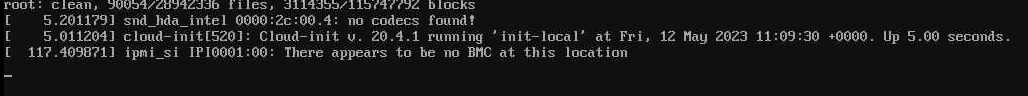
And it doesn't booting anymore.
Someone know why this happen?
There is something that i can do for preventing this error?
Thank you in advice.

