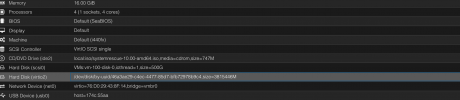Hi there,
I've installed Promox for the first time ever and it's been quite an experience and a journey. I already learned a lot! I am currently running into a potential problem that I can't seem to fix.
I am seeing some I/O errors on the console of my Ubuntu 22.04.2 LTS VM. I've attached them as a screenshot. Most of the are blk_update_request errors.
The hardware I am using is an Intel NUC NUC8i3BEH with 32 GB of RAM (G.Skill Ripjaws F4-2400C16D-32GRS - Memory DDR4 (SO-DIMM) - 32 GB: 2 x 16GB - 260-PIN - 2400) and 1 TB of storage (WD Blue SN570 1TB - SSD M.2 2280 - PCIe 3.0 x4 (NVMe)). The NUC is second hand, the RAM and SSD are brand new.
The SCSI controller is set to VirtIO SCSCI Single. The cache seems to be disabled. I do not know why these settings are like this, I think they are the default (I don't think I changed them). I've attached a screenshot just to be sure.
I tried booting a rescuedisk and performing fsck -y on /dev/sda (which is the main drive). It stated that the partition was a DOS partition (which was weird). Checked it with gparted, which stated it was an ex4fs, like I expected. Checking the partition with gparted showed no errors. I tried to find an answer on this forum, but most of them point at fsck. How can I troubleshoot this issue a bit better? Is there a way for me to fix this? What additional information is required?
Side-note: I also get the message that I do not have a valid subscription for Proxmox. It's a different problem that I am working on and it might not be related. Wanted to share it, just in case.
The output of of pveversion -v is as follows:
I've installed Promox for the first time ever and it's been quite an experience and a journey. I already learned a lot! I am currently running into a potential problem that I can't seem to fix.
I am seeing some I/O errors on the console of my Ubuntu 22.04.2 LTS VM. I've attached them as a screenshot. Most of the are blk_update_request errors.
The hardware I am using is an Intel NUC NUC8i3BEH with 32 GB of RAM (G.Skill Ripjaws F4-2400C16D-32GRS - Memory DDR4 (SO-DIMM) - 32 GB: 2 x 16GB - 260-PIN - 2400) and 1 TB of storage (WD Blue SN570 1TB - SSD M.2 2280 - PCIe 3.0 x4 (NVMe)). The NUC is second hand, the RAM and SSD are brand new.
The SCSI controller is set to VirtIO SCSCI Single. The cache seems to be disabled. I do not know why these settings are like this, I think they are the default (I don't think I changed them). I've attached a screenshot just to be sure.
I tried booting a rescuedisk and performing fsck -y on /dev/sda (which is the main drive). It stated that the partition was a DOS partition (which was weird). Checked it with gparted, which stated it was an ex4fs, like I expected. Checking the partition with gparted showed no errors. I tried to find an answer on this forum, but most of them point at fsck. How can I troubleshoot this issue a bit better? Is there a way for me to fix this? What additional information is required?
Side-note: I also get the message that I do not have a valid subscription for Proxmox. It's a different problem that I am working on and it might not be related. Wanted to share it, just in case.
The output of of pveversion -v is as follows:
Code:
proxmox-ve: 7.4-1 (running kernel: 5.15.107-2-pve)
pve-manager: 7.4-3 (running version: 7.4-3/9002ab8a)
pve-kernel-5.15: 7.4-3
pve-kernel-5.15.107-2-pve: 5.15.107-2
pve-kernel-5.15.102-1-pve: 5.15.102-1
ceph-fuse: 15.2.17-pve1
corosync: 3.1.7-pve1
criu: 3.15-1+pve-1
glusterfs-client: 9.2-1
ifupdown2: 3.1.0-1+pmx3
ksm-control-daemon: 1.4-1
libjs-extjs: 7.0.0-1
libknet1: 1.24-pve2
libproxmox-acme-perl: 1.4.4
libproxmox-backup-qemu0: 1.3.1-1
libproxmox-rs-perl: 0.2.1
libpve-access-control: 7.4-2
libpve-apiclient-perl: 3.2-1
libpve-common-perl: 7.4-1
libpve-guest-common-perl: 4.2-4
libpve-http-server-perl: 4.2-3
libpve-rs-perl: 0.7.6
libpve-storage-perl: 7.4-2
libspice-server1: 0.14.3-2.1
lvm2: 2.03.11-2.1
lxc-pve: 5.0.2-2
lxcfs: 5.0.3-pve1
novnc-pve: 1.4.0-1
proxmox-backup-client: 2.4.1-1
proxmox-backup-file-restore: 2.4.1-1
proxmox-kernel-helper: 7.4-1
proxmox-mail-forward: 0.1.1-1
proxmox-mini-journalreader: 1.3-1
proxmox-widget-toolkit: 3.6.5
pve-cluster: 7.3-3
pve-container: 4.4-3
pve-docs: 7.4-2
pve-edk2-firmware: 3.20230228-2
pve-firewall: 4.3-1
pve-firmware: 3.6-5
pve-ha-manager: 3.6.1
pve-i18n: 2.12-1
pve-qemu-kvm: 7.2.0-8
pve-xtermjs: 4.16.0-1
qemu-server: 7.4-3
smartmontools: 7.2-pve3
spiceterm: 3.2-2
swtpm: 0.8.0~bpo11+3
vncterm: 1.7-1
zfsutils-linux: 2.1.11-pve1