Hello everyone,
I'm trying to make my own router/firewall with OPNsense as a VM in Proxmox.
What's not clear to me is if I can let OPNsense connect to the internet directly, or if that put Proxmox at risk and thus I should add the Proxmox Firewall to be safe?
In both cases Proxmox will be managed from the LAN.
Option A, OPNsense vtnet0 NIC is bridged with Proxmox vmbr1 NIC, the latter without any IP address set:
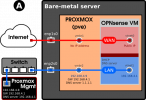
Option B, Proxmox iptables will deny ports 22 and 8006 from the internet to prevent any access to Proxmox itself:

What is the right way to go?
I'm trying to make my own router/firewall with OPNsense as a VM in Proxmox.
What's not clear to me is if I can let OPNsense connect to the internet directly, or if that put Proxmox at risk and thus I should add the Proxmox Firewall to be safe?
In both cases Proxmox will be managed from the LAN.
Option A, OPNsense vtnet0 NIC is bridged with Proxmox vmbr1 NIC, the latter without any IP address set:
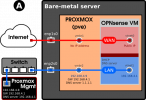
Option B, Proxmox iptables will deny ports 22 and 8006 from the internet to prevent any access to Proxmox itself:

What is the right way to go?

