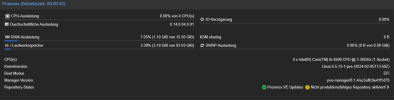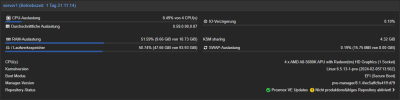Hello,
since yesterday nothing works anymore on my Proxmox server, I have already reinstalled both servers, with the official iso file, but on my first server "Proxmox" the cluster does not work, there is always the one with the question mark shown, and when I go to the server in /etc/pve/proxmox or server1 everything crashes, but on the other server everything works, everything is displayed correctly, and I can configure everything.
since yesterday nothing works anymore on my Proxmox server, I have already reinstalled both servers, with the official iso file, but on my first server "Proxmox" the cluster does not work, there is always the one with the question mark shown, and when I go to the server in /etc/pve/proxmox or server1 everything crashes, but on the other server everything works, everything is displayed correctly, and I can configure everything.