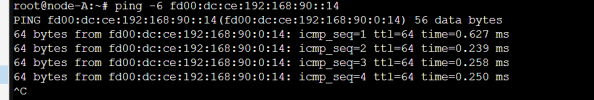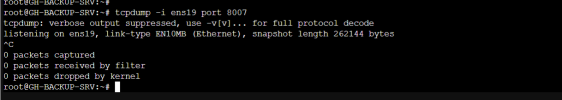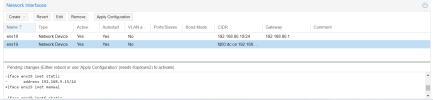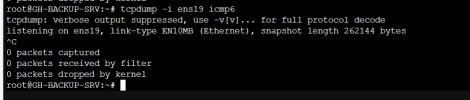root@node-A:~# ip address
1: lo: <LOOPBACK,UP,LOWER_UP> mtu 65536 qdisc noqueue state UNKNOWN group default qlen 1000
link/loopback 00:00:00:00:00:00 brd 00:00:00:00:00:00
inet 127.0.0.1/8 scope host lo
valid_lft forever preferred_lft forever
inet6 ::1/128 scope host
valid_lft forever preferred_lft forever
2: enp3s0: <BROADCAST,MULTICAST,UP,LOWER_UP> mtu 1500 qdisc mq master ovs-system state UP group default qlen 1000
link/ether b4:96:91:29:bb:2e brd ff:ff:ff:ff:ff:ff
inet6 fe80::b696:91ff:fe29:bb2e/64 scope link
valid_lft forever preferred_lft forever
3: enp1s0f0: <BROADCAST,MULTICAST,UP,LOWER_UP> mtu 1500 qdisc mq master vmbr0 state UP group default qlen 1000
link/ether 0c:c4:7a:32:6c:9c brd ff:ff:ff:ff:ff:ff
4: enp1s0f1: <BROADCAST,MULTICAST,UP,LOWER_UP> mtu 1500 qdisc mq state UP group default qlen 1000
link/ether 0c:c4:7a:32:6c:9d brd ff:ff:ff:ff:ff:ff
inet6 fd00:dc:cc:192:168:90:0:11/64 scope global
valid_lft forever preferred_lft forever
inet6 fe80::ec4:7aff:fe32:6c9d/64 scope link
valid_lft forever preferred_lft forever
5: ovs-system: <BROADCAST,MULTICAST> mtu 1500 qdisc noop state DOWN group default qlen 1000
link/ether b2:25:76:19:5e:b8 brd ff:ff:ff:ff:ff:ff
6: vmbr1: <BROADCAST,MULTICAST,UP,LOWER_UP> mtu 1500 qdisc noqueue state UNKNOWN group default qlen 1000
link/ether b4:96:91:29:bb:2e brd ff:ff:ff:ff:ff:ff
inet6 fd00:dc:ce:192:168:90:0:11/64 scope global
valid_lft forever preferred_lft forever
inet6 fe80::5007:a6ff:feec:5e4c/64 scope link
valid_lft forever preferred_lft forever
7: vmbr0: <BROADCAST,MULTICAST,UP,LOWER_UP> mtu 1500 qdisc noqueue state UP group default qlen 1000
link/ether 0c:c4:7a:32:6c:9c brd ff:ff:ff:ff:ff:ff
inet 192.168.90.11/24 scope global vmbr0
valid_lft forever preferred_lft forever
inet6 fd00:dc:cc:192:168:90:0:21/64 scope global
valid_lft forever preferred_lft forever
inet6 fe80::ec4:7aff:fe32:6c9c/64 scope link
valid_lft forever preferred_lft forever
9: vmbr0v704: <BROADCAST,MULTICAST,UP,LOWER_UP> mtu 1500 qdisc noqueue state UP group default qlen 1000
link/ether f2:bc:30:5a:16:65 brd ff:ff:ff:ff:ff:ff
10: enp1s0f0.704@enp1s0f0: <BROADCAST,MULTICAST,UP,LOWER_UP> mtu 1500 qdisc noqueue master vmbr0v704 state UP group default qlen 1000
link/ether 0c:c4:7a:32:6c:9c brd ff:ff:ff:ff:ff:ff
17: tap101i0: <BROADCAST,MULTICAST,PROMISC,UP,LOWER_UP> mtu 1500 qdisc pfifo_fast master vmbr0v704 state UNKNOWN group default qlen 1000
link/ether ae:32:36:93:e0:c1 brd ff:ff:ff:ff:ff:ff