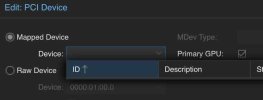Hello,
I want to passthrough my gpu and I did follow the below guide:
https://forum.proxmox.com/threads/p...x-ve-8-installation-and-configuration.130218/
Thanks to @asded
It worked with proxmox 7.4 with the same motherboard.
so GRUB is used in UEFI mode.
If I put the below args, it doesn't work and stucks at boot saying something "likeloading initial ramdisk "
If I put
then it seems not correct after making the update-grub and rebooting:
[/CODE]
and If i put, it boot correctly
then
So I keep this one: GRUB_CMDLINE_LINUX_DEFAULT="quiet intel_iommu=on" and I reboot
then:
then
When I set that, I reboot but the system failed at boot:
If you have any solutions
Many thanks
I want to passthrough my gpu and I did follow the below guide:
https://forum.proxmox.com/threads/p...x-ve-8-installation-and-configuration.130218/
Thanks to @asded
It worked with proxmox 7.4 with the same motherboard.
Code:
root@pve:~# efibootmgr -v
BootCurrent: 0003
Timeout: 2 seconds
BootOrder: 0003,0001,0000,0004,0002,0005,0006
Boot0000* Windows Boot Manager VenHw(99e275e7-75a0-4b37-a2e6-c5385e6c00cb)WINDOWS.........x...B.C.D.O.B.J.E.C.T.=.{.9.d.e.a.8.6.2.c.-.5.c.d.d.-.4.e.7.0.-.a.c.c.1.-.f.3.2.b.3.4.4.d.4.7.9.5.}...a................
Boot0001* debian VenHw(99e275e7-75a0-4b37-a2e6-c5385e6c00cb)
Boot0002* UEFI:CD/DVD Drive BBS(129,,0x0)
Boot0003* proxmox HD(2,GPT,5b03a7b4-beb1-436d-a7be-e0b8836506cf,0x800,0x200000)/File(\EFI\PROXMOX\SHIMX64.EFI)
Boot0004* UEFI OS HD(2,GPT,5b03a7b4-beb1-436d-a7be-e0b8836506cf,0x800,0x200000)/File(\EFI\BOOT\BOOTX64.EFI)..BO
Boot0005* UEFI:Removable Device BBS(130,,0x0)
Boot0006* UEFI:Network Device BBS(131,,0x0)
root@pve:~#so GRUB is used in UEFI mode.
Code:
root@pve:~# cat /etc/default/grub
# If you change this file, run 'update-grub' afterwards to update
# /boot/grub/grub.cfg.
# For full documentation of the options in this file, see:
# info -f grub -n 'Simple configuration'
GRUB_DEFAULT=0
GRUB_TIMEOUT=5
GRUB_DISTRIBUTOR=`lsb_release -i -s 2> /dev/null || echo Debian`
#GRUB_CMDLINE_LINUX_DEFAULT="quiet iommu=pt nomodeset pcie_acs_override=downstream initcall_blacklist=sysfb_init"
GRUB_CMDLINE_LINUX_DEFAULT="quiet intel_iommu=on"
#GRUB_CMDLINE_LINUX_DEFAULT="quiet intel_iommu=on iommu=pt video=vesafb:off video=efifb:off"
#GRUB_CMDLINE_LINUX_DEFAULT="quiet amd_iommu=on iommu=pt initcall_blacklist=sysfb_init"If I put the below args, it doesn't work and stucks at boot saying something "likeloading initial ramdisk "
Code:
GRUB_CMDLINE_LINUX_DEFAULT="quiet amd_iommu=on iommu=pt nomodeset pcie_acs_override=downstream initcall_blacklist=sysfb_init"If I put
Code:
GRUB_CMDLINE_LINUX_DEFAULT="quiet amd_iommu=on iommu=pt initcall_blacklist=sysfb_init"
Code:
[CODE]root@pve:~# dmesg | grep -e IOMMU
[ 0.246259] DMAR-IR: IOAPIC id 2 under DRHD base 0xfed91000 IOMMU 0
root@pve:~#and If i put, it boot correctly
Code:
GRUB_CMDLINE_LINUX_DEFAULT="quiet intel_iommu=on"then
Code:
root@pve:~# update-grub
Generating grub configuration file ...
Found linux image: /boot/vmlinuz-6.5.11-8-pve
Found initrd image: /boot/initrd.img-6.5.11-8-pve
Found memtest86+ 64bit EFI image: /boot/memtest86+x64.efi
Adding boot menu entry for UEFI Firmware Settings ...
done
root@pve:~#So I keep this one: GRUB_CMDLINE_LINUX_DEFAULT="quiet intel_iommu=on" and I reboot
then:
Code:
root@pve:~# cat /etc/kernel/cmdline
root=ZFS=rpool/ROOT/pve-1 boot=zfs quiet intel_iommu=on iommu=pt
root@pve:~#then
Code:
root@pve:~# pve-efiboot-tool refresh
Running hook script 'proxmox-auto-removal'..
Running hook script 'zz-proxmox-boot'..
Re-executing '/etc/kernel/postinst.d/zz-proxmox-boot' in new private mount namespace..
No /etc/kernel/proxmox-boot-uuids found, skipping ESP sync.
root@pve:~#
Code:
root@pve:~# dmesg | grep -e IOMMU
[ 0.106293] DMAR: IOMMU enabled
[ 0.246310] DMAR-IR: IOAPIC id 2 under DRHD base 0xfed91000 IOMMU 0
Code:
# /etc/modules: kernel modules to load at boot time.
#
# This file contains the names of kernel modules that should be loaded
# at boot time, one per line. Lines beginning with "#" are ignored.
# Parameters can be specified after the module name.
vfio
vfio_iommu_type1
vfio_pci
root@pve:~#
Code:
root@pve:~# update-initramfs -u -k all
perl: warning: Setting locale failed.
perl: warning: Please check that your locale settings:
LANGUAGE = (unset),
LC_ALL = (unset),
LC_CTYPE = "UTF-8",
perl: warning: Setting locale failed.
LANG = "en_US.UTF-8"
perl: warning: Please check that your locale settings:
are supported and installed on your system.
LANGUAGE = (unset),
LC_ALL = (unset),
perl: warning: Falling back to a fallback locale ("en_US.UTF-8").
LC_CTYPE = "UTF-8",
LANG = "en_US.UTF-8"
are supported and installed on your system.
perl: warning: Falling back to a fallback locale ("en_US.UTF-8").
update-initramfs: Generating /boot/initrd.img-6.5.11-8-pve
Running hook script 'zz-proxmox-boot'..
Re-executing '/etc/kernel/postinst.d/zz-proxmox-boot' in new private mount namespace..
No /etc/kernel/proxmox-boot-uuids found, skipping ESP sync.
root@pve:~#
Code:
root@pve:~# dmesg | grep -i vfio
[ 3.178643] VFIO - User Level meta-driver version: 0.3
root@pve:~#
Code:
root@pve:~# dmesg | grep 'remapping'
[ 0.246313] DMAR-IR: Queued invalidation will be enabled to support x2apic and Intr-remapping.
[ 0.247757] DMAR-IR: Enabled IRQ remapping in x2apic mode
root@pve:~#
Code:
root@pve:~# lspci -nn | grep 'NVIDIA'
01:00.0 VGA compatible controller [0300]: NVIDIA Corporation TU117 [GeForce GTX 1650] [10de:1f82] (rev a1)
01:00.1 Audio device [0403]: NVIDIA Corporation Device [10de:10fa] (rev a1)
root@pve:~#When I set that, I reboot but the system failed at boot:
Code:
root@pve:~# echo "options vfio-pci ids=10de:1f82,10de:10fa" > /etc/modprobe.d/vfio.conf
root@pve:~#If you have any solutions
Many thanks
Last edited: