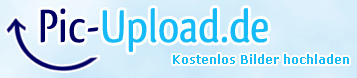Proxmox 1.4 beta1: NFS-Export for VZDump
- Thread starter valshare
- Start date
You are using an out of date browser. It may not display this or other websites correctly.
You should upgrade or use an alternative browser.
You should upgrade or use an alternative browser.
just enter the full path of the nfs mount (check on the console, starts with /mnt/.......). future version will provide a drop down here.
just enter the full path of the nfs mount (check on the console, starts with /mnt/.......). future version will provide a drop down here.
Thanx, works now. Is it only avaible on Master Node? I dont findt it under the ther cluster nodes.
Thanx, works now. Is it only avaible on Master Node? I dont findt it under the ther cluster nodes.
storage config is synced on all nodes, so you should see it also on the nodes. I will test this here.
Hi Tom,
storage.cfg is on all nodes, but the mount point /mnt/pve/backup-vm is only on the master node.
If have created a second note. As example nfs-test. The nfs share is only active on the masternode.
On the cluster nodes the nfs-test is not created in the /mnt/pve/ and not mounted.
On all Node are the storage.cfg synced.
On the NFS Server the export cfg files contains
storage.cfg is on all nodes, but the mount point /mnt/pve/backup-vm is only on the master node.
If have created a second note. As example nfs-test. The nfs share is only active on the masternode.
On the cluster nodes the nfs-test is not created in the /mnt/pve/ and not mounted.
On all Node are the storage.cfg synced.
Code:
nfs: nfs-test
path /mnt/pve/nfs-test
server 192.168.1.88
export /nfs-test
content imagesOn the NFS Server the export cfg files contains
Code:
/nfs-test (no_root_squash,rw)
Last edited:
Hi Tom,
storage.cfg is on all nodes, but the mount point /mnt/pve/backup-vm is only on the master node.
If have created a second note. As example nfs-test. The nfs share is only active on the masternode.
On the cluster nodes the nfs-test is not created in the /mnt/pve/ and not mounted.
On all Node are the storage.cfg synced.
On the NFS Server the export cfg files containsCode:nfs: nfs-test path /mnt/pve/nfs-test server 192.168.1.88 export /nfs-test content images
Code:/nfs-test (no_root_squash,rw)
confirmed issue, we will fix it.