I've all win machine on my istance affected by memory allocation issue.
I read a lot of post/page but I can't found a root cause of this issue.
This machine is configured with

and from console I see this status

inside of win machine I can see that all ram it used by Driver Locked (Balloon service is enable)

If I disable the service nothing happen inside the VM but on console I don't have correct amount of used RAM.
If I disable "VirtIO Ballon Driver" this status change in this way

ObviouslyI can't see the correct data on console.
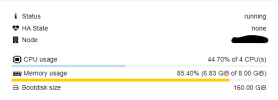
Any idea? Someone has the same issue?
I also observe that if I set ram (min & max) value with same data (= no share memory) the VM release virtual dirver memory.
I read a lot of post/page but I can't found a root cause of this issue.
This machine is configured with

and from console I see this status

inside of win machine I can see that all ram it used by Driver Locked (Balloon service is enable)

If I disable the service nothing happen inside the VM but on console I don't have correct amount of used RAM.
If I disable "VirtIO Ballon Driver" this status change in this way

ObviouslyI can't see the correct data on console.
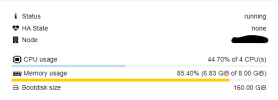
Any idea? Someone has the same issue?
I also observe that if I set ram (min & max) value with same data (= no share memory) the VM release virtual dirver memory.

