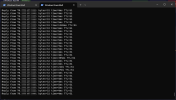Hi
Do you guys have any idea why my virtual machine have ping spikes?
I run proxmox in Dell R630 with dual socket E5-2667V4 processor, 160gb of ram (I spread the ram between 2 processors, processor 1 64gb + processor 2 96gb).
My vm config:

This is what the ping looks like
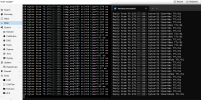
At the left is ping from proxmox host to the vm, at the right is my pc ping to the vm (yes even from proxmox host, the ping is jump)
The server is in datacenter
Ping to proxmox host and other vm is just fine, only VM 602 affected, I only have 2 vm at the moment, the another one vm dont have any workload in it
I use this VM602 as Pterodactyl node for Minecraft Server
What I have tried to solve this :
- Change processor type (tried qemu64, kvm64, host)
- turn NUMA on and off
- changing network adapter from virtio to intel and realtek
- Edit disk config io_thread, discard, change async io setting
- Change lan cable, change lan port (both in the server and router)
- update proxmox and vm
Additional info
This is how the ping looks like from my monitoring with EMCO Ping Monitor

Any idea to fix this issue? I have been stuck on this for 2 month
Anyone has faced similar issue?
Thank you
Edit : CPU, RAM and Disk usage is below 70%, and network usage only 50mbps max (datacenter has 1Gbps internet)
Do you guys have any idea why my virtual machine have ping spikes?
I run proxmox in Dell R630 with dual socket E5-2667V4 processor, 160gb of ram (I spread the ram between 2 processors, processor 1 64gb + processor 2 96gb).
My vm config:

This is what the ping looks like
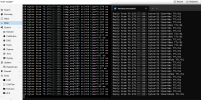
At the left is ping from proxmox host to the vm, at the right is my pc ping to the vm (yes even from proxmox host, the ping is jump)
The server is in datacenter
Ping to proxmox host and other vm is just fine, only VM 602 affected, I only have 2 vm at the moment, the another one vm dont have any workload in it
I use this VM602 as Pterodactyl node for Minecraft Server
What I have tried to solve this :
- Change processor type (tried qemu64, kvm64, host)
- turn NUMA on and off
- changing network adapter from virtio to intel and realtek
- Edit disk config io_thread, discard, change async io setting
- Change lan cable, change lan port (both in the server and router)
- update proxmox and vm
Additional info
This is how the ping looks like from my monitoring with EMCO Ping Monitor

Any idea to fix this issue? I have been stuck on this for 2 month
Anyone has faced similar issue?
Thank you
Edit : CPU, RAM and Disk usage is below 70%, and network usage only 50mbps max (datacenter has 1Gbps internet)
Last edited: