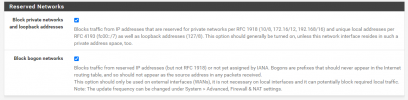Maybe these are simple questions. But I have not been able to find the answers. I am thinking of replacing my bare-metal pfSense with a virtual one. Seems easy enough: https://docs.netgate.com/pfsense/en/latest/recipes/virtualize-proxmox-ve.html . This way I can run a few lightweight apps on the same HW.
(New) server has 2 NICs, one is shared with mgmt, which I'll use for 'LAN' and the other for 'WAN'
- Will the proxmox GUI be available on the WAN NIC? If yes, how do I prevent this?
- What happens if the pfSense VM is down (DHCP, DNS, etc.)? Anything I should do to keep things running as smooth as possible while the pfSense VM is down?
Cluster and extra votes: I have another proxmox server running. While It may be best to keep the two nodes separate (?) If I add the new node to this one and make a 2-node cluster. Should I give new-node an extra vote? I assume if anything is down I need this one to get up and running first and not wait for the other node?
new-server has a E3-1270 v5 3.6GHz 2133MHz 4C/8T and 32GB ram
(New) server has 2 NICs, one is shared with mgmt, which I'll use for 'LAN' and the other for 'WAN'
- Will the proxmox GUI be available on the WAN NIC? If yes, how do I prevent this?
- What happens if the pfSense VM is down (DHCP, DNS, etc.)? Anything I should do to keep things running as smooth as possible while the pfSense VM is down?
Cluster and extra votes: I have another proxmox server running. While It may be best to keep the two nodes separate (?) If I add the new node to this one and make a 2-node cluster. Should I give new-node an extra vote? I assume if anything is down I need this one to get up and running first and not wait for the other node?
new-server has a E3-1270 v5 3.6GHz 2133MHz 4C/8T and 32GB ram