I tried to setup a Tesla P4 as vGPU and followed roughly this guide.
The unlock of the GPU worked so far, and I'm able to list all vGPU profiles with
Then I added the PCI Device to my VM(102) and select it according to the followed picture (default MDev 285) and started the VM.
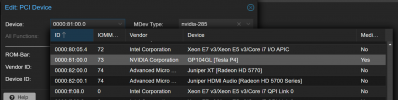
After a brief moment it crashes with the following Log:
System-Log:
My Question is now, why it uses the wrong iommu Group? The Card is in 73 and the System uses 75.
Did I miss something?
The unlock of the GPU worked so far, and I'm able to list all vGPU profiles with
mdevctl types.Then I added the PCI Device to my VM(102) and select it according to the followed picture (default MDev 285) and started the VM.
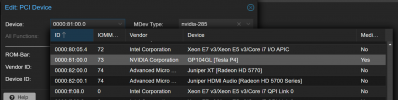
After a brief moment it crashes with the following Log:
Code:
kvm: -device vfio-pci,sysfsdev=/sys/bus/mdev/devices/00000000-0000-0000-0000-000000000102,id=hostpci0,bus=pci.0,addr=0x10: vfio 00000000-0000-0000-0000-000000000102: error getting device from group 75: Input/output error
Verify all devices in group 75 are bound to vfio-<bus> or pci-stub and not already in use
TASK ERROR: start failed: QEMU exited with code 1System-Log:
Code:
[ 4359.019970] nvidia-vgpu-vfio 00000000-0000-0000-0000-000000000102: Adding to iommu group 75
[ 4359.019975] nvidia-vgpu-vfio 00000000-0000-0000-0000-000000000102: MDEV: group_id = 75
[ 4359.701417] device tap102i1 entered promiscuous mode
[ 4359.733316] vmbr0: port 4(fwpr102p1) entered blocking state
[ 4359.733321] vmbr0: port 4(fwpr102p1) entered disabled state
[ 4359.733399] device fwpr102p1 entered promiscuous mode
[ 4359.734405] vmbr0: port 4(fwpr102p1) entered blocking state
[ 4359.734408] vmbr0: port 4(fwpr102p1) entered forwarding state
[ 4359.788026] fwbr102i1: port 1(fwln102i1) entered blocking state
[ 4359.788031] fwbr102i1: port 1(fwln102i1) entered disabled state
[ 4359.788114] device fwln102i1 entered promiscuous mode
[ 4359.788179] fwbr102i1: port 1(fwln102i1) entered blocking state
[ 4359.788181] fwbr102i1: port 1(fwln102i1) entered forwarding state
[ 4359.794332] fwbr102i1: port 2(tap102i1) entered blocking state
[ 4359.794336] fwbr102i1: port 2(tap102i1) entered disabled state
[ 4359.794423] fwbr102i1: port 2(tap102i1) entered blocking state
[ 4359.794425] fwbr102i1: port 2(tap102i1) entered forwarding state
[ 4359.875403] [nvidia-vgpu-vfio] 00000000-0000-0000-0000-000000000102: start failed. status: 0x0
[ 4360.035734] fwbr102i1: port 2(tap102i1) entered disabled state
[ 4360.072927] fwbr102i1: port 1(fwln102i1) entered disabled state
[ 4360.072988] vmbr0: port 4(fwpr102p1) entered disabled state
[ 4360.075004] device fwln102i1 left promiscuous mode
[ 4360.075007] fwbr102i1: port 1(fwln102i1) entered disabled state
[ 4360.118588] device fwpr102p1 left promiscuous mode
[ 4360.118591] vmbr0: port 4(fwpr102p1) entered disabled state
[ 4370.388906] nvidia-vgpu-vfio 00000000-0000-0000-0000-000000000102: Removing from iommu group 75
[ 4370.388920] nvidia-vgpu-vfio 00000000-0000-0000-0000-000000000102: MDEV: detaching iommuMy Question is now, why it uses the wrong iommu Group? The Card is in 73 and the System uses 75.
Did I miss something?

