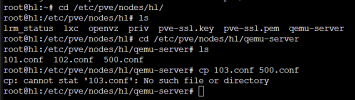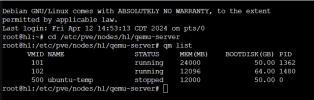Hello,
I am trying to add a physical drive to a vm and ran into an error message saying "Configuration file 'nodes/hl/qemu-server/103.conf' does not exist"
I did a little googling on this and saw a few posts about creating a new config. This is a cloned vm from a ubuntu vm i originally made and turned into a template.
How can I create this config file through the shell?
Thank you.
I am trying to add a physical drive to a vm and ran into an error message saying "Configuration file 'nodes/hl/qemu-server/103.conf' does not exist"
I did a little googling on this and saw a few posts about creating a new config. This is a cloned vm from a ubuntu vm i originally made and turned into a template.
How can I create this config file through the shell?
Thank you.