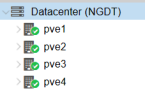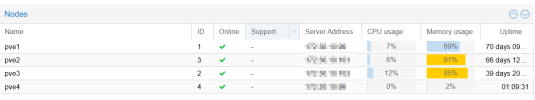Hi Everyone,
I've had cluster of 3 nodes and I recently added a 4th that is on a separate subnet. Unfortunately, I forgot a firewall rule for corosync and RPCBind so joining node4 to the cluster has only partially completed it seems. I have subsequently fixed the firewall issue and made sure all necessary ports are allowed, however, the 4th node isn't working properly.
I can see node4 (PVE4) on the list of nodes and it has a green tick. (screenshot1)
I can see all the notes in cluster section have green ticks and my cluster apparently has quorum. (Quorate: Yes) (screenshot2)
Unfortunately, when I click on node 4, while the historical data graph is there, none of the live status information is displayed. (screenshot3)
I also cannot access the web interface on node 4 either.
If I click on the Cluster section in Datacentre I get an error about a certificate not existing.

Any help or guidance is most appreciated. I've tried simply restarting node 4 hoping it would recover automatically, with no success.
I'm wondering if I can just copy the missing certificates from node 4 to the location above? or if there is a bigger problem at hand?
Hopefully I'm not doomed to have to remove node 4 and reinstall Proxmox again from scratch and rejoin.
Any help or guidance would be much appreciated as I don't want to fiddle and try things, not understanding the bigger picture, and then break my whole cluser.
Thanks in advance
I've had cluster of 3 nodes and I recently added a 4th that is on a separate subnet. Unfortunately, I forgot a firewall rule for corosync and RPCBind so joining node4 to the cluster has only partially completed it seems. I have subsequently fixed the firewall issue and made sure all necessary ports are allowed, however, the 4th node isn't working properly.
I can see node4 (PVE4) on the list of nodes and it has a green tick. (screenshot1)
I can see all the notes in cluster section have green ticks and my cluster apparently has quorum. (Quorate: Yes) (screenshot2)
Unfortunately, when I click on node 4, while the historical data graph is there, none of the live status information is displayed. (screenshot3)
I also cannot access the web interface on node 4 either.
If I click on the Cluster section in Datacentre I get an error about a certificate not existing.

Any help or guidance is most appreciated. I've tried simply restarting node 4 hoping it would recover automatically, with no success.
I'm wondering if I can just copy the missing certificates from node 4 to the location above? or if there is a bigger problem at hand?
Hopefully I'm not doomed to have to remove node 4 and reinstall Proxmox again from scratch and rejoin.
Any help or guidance would be much appreciated as I don't want to fiddle and try things, not understanding the bigger picture, and then break my whole cluser.
Thanks in advance