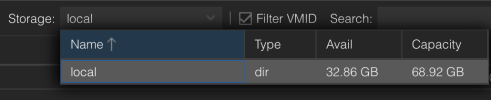Vanilla install of 7.x upgraded to 8.0.4. Was surprised to see the following error on a package update.
72 upgraded, 10 newly installed, 0 to remove and 0 not upgraded.
Need to get 396 MB of archives.
After this operation, 850 MB of additional disk space will be used.
E: You don't have enough free space in /var/cache/apt/archives/.
# df -h
Filesystem Size Used Avail Use% Mounted on
udev 48G 0 48G 0% /dev
tmpfs 9.5G 1.5M 9.5G 1% /run
/dev/mapper/pve-root 65G 63G 0 100% /
tmpfs 48G 55M 48G 1% /dev/shm
tmpfs 5.0M 0 5.0M 0% /run/lock
/dev/sda2 511M 336K 511M 1% /boot/efi
Slow_2tb 1.3T 128K 1.3T 1% /Slow_2tb
Slow_2tb/subvol-105-disk-0 8.0G 2.5G 5.6G 31% /Slow_2tb/subvol-105-disk-0
/dev/fuse 128M 20K 128M 1% /etc/pve
tmpfs 9.5G 0 9.5G 0% /run/user/0
Also, I have 13 * ~3GB files in /var/lib/vz/dump/# find / -type f -size +100M
/Slow_2tb/subvol-104-disk-0/var/lib/docker/volumes/uptime-kuma/_data/kuma.db
/Slow_2tb/subvol-104-disk-0/var/lib/docker/containers/50b593bd5c3706bcef913ff2b48c4b7e215fcb1f2c31660065f607672fcc0957/50b593bd5c3706bcef913ff2b48c4b7e215fcb1f2c31660065f607672fcc0957-json.log
/var/lib/vz/dump/vzdump-qemu-109-2023_10_08-01_00_11.vma.zst
/var/lib/vz/dump/vzdump-qemu-109-2023_12_17-01_00_18.vma.zst
/var/lib/vz/dump/vzdump-qemu-109-2023_08_07-17_24_07.vma.zst
/var/lib/vz/dump/vzdump-qemu-109-2023_10_01-01_00_11.vma.zst
/var/lib/vz/dump/vzdump-qemu-109-2023_12_24-01_00_19.vma.zst
/var/lib/vz/dump/vzdump-qemu-109-2023_11_26-01_00_18.vma.zst
/var/lib/vz/dump/vzdump-qemu-109-2023_12_10-01_00_17.vma.zst
/var/lib/vz/dump/vzdump-qemu-109-2023_11_12-01_00_16.vma.zst
/var/lib/vz/dump/vzdump-qemu-109-2023_10_15-01_00_19.vma.zst
/var/lib/vz/dump/vzdump-qemu-109-2023_10_29-01_00_19.vma.zst
/var/lib/vz/dump/vzdump-qemu-109-2023_11_19-01_00_21.vma.zst
/var/lib/vz/dump/vzdump-qemu-109-2023_10_22-01_00_20.vma.zst
/var/lib/vz/dump/vzdump-qemu-109-2023_11_05-01_00_18.vma.zst
/var/lib/vz/dump/vzdump-qemu-109-2023_12_03-01_00_19.vma.zst
/var/lib/vz/template/cache/ubuntu-18.04-standard_18.04.1-1_amd64.tar.gz
/var/lib/vz/template/cache/ubuntu-22.04-standard_22.04-1_amd64.tar.zst
/var/lib/vz/template/iso/linuxmint-21-cinnamon-64bit.iso
/var/lib/vz/template/iso/Fedora-Server-dvd-x86_64-37-1.7.iso
/var/lib/vz/template/iso/ubuntu-22.04.1-desktop-amd64.iso
/var/lib/vz/template/iso/mineos-node_bullseye-x64.iso
/var/lib/vz/template/iso/ubuntu-22.04.3-live-server-amd64.iso
/var/lib/vz/template/iso/Win10_22H2_English_x64.iso
/var/lib/vz/template/iso/Fedora-Workstation-Live-x86_64-37-1.7.iso
/usr/lib/x86_64-linux-gnu/libLLVM-15.so.1
/sys/devices/pci0000:00/0000:00:03.0/0000:05:00.0/resource1
/sys/devices/pci0000:00/0000:00:03.0/0000:05:00.0/resource1_wc
/ova_import
/proc/kcore