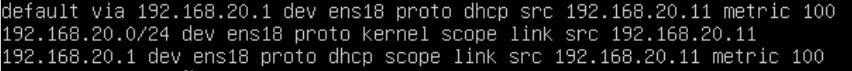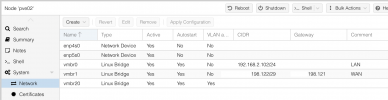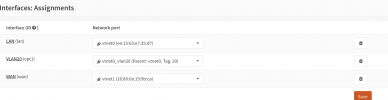Hi there,
I’m using OPNsense as a firewall and VLAN. But I’d like to access (SSH mainly) the VMs at the VLAN from my LAN, but every firewall rule I make on the VLAN seems to block the LAN. Ping or SSH from LAN results in a time-out.
What am i doing wrong?
Firewall rules VLAN below:

Pic1: I’ve allowed VLAN (192.168.20.1) internet access and access to LAN (182.168.2.1) is blocked. And tried to give LAN access to anything on VLAN
Pic2: From LAN everything is allowed.
Below a ping to google which works, but a ping to VLAN doesn’t work.

I’m using OPNsense as a firewall and VLAN. But I’d like to access (SSH mainly) the VMs at the VLAN from my LAN, but every firewall rule I make on the VLAN seems to block the LAN. Ping or SSH from LAN results in a time-out.
What am i doing wrong?
Firewall rules VLAN below:


Pic1: I’ve allowed VLAN (192.168.20.1) internet access and access to LAN (182.168.2.1) is blocked. And tried to give LAN access to anything on VLAN
Pic2: From LAN everything is allowed.
Below a ping to google which works, but a ping to VLAN doesn’t work.

Last edited: