Hi Team,
I have installed the qm guest agent in windows 2019 by following the below link
https://pve.proxmox.com/wiki/Qemu-guest-agent#Windows
and hopefully, it worked fine without any issue, but the iso of (virtio-*.iso) did not work anyhow, the guest is installed and I could ping that from the main host it did not throw any error
And I tried changing the password as well from the main proxmox node it also worked,
But now again I am trying do the same for the other VM for the same Windows 2019 and windows 2016 and everything worked properly, but still, it is showing that the No QEMU guest agent is configured,
Below is the screenshot for the reference
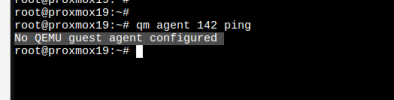
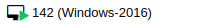
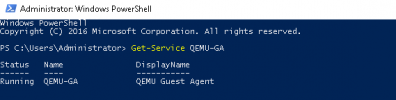
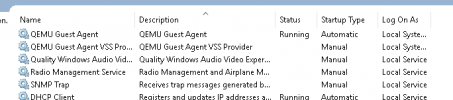
Hope everything is fine,
I request you to please help me with this issue, why this is not hapenning for the other VMs
Thanks & Regards
Sahil Ahmed F
I have installed the qm guest agent in windows 2019 by following the below link
https://pve.proxmox.com/wiki/Qemu-guest-agent#Windows
and hopefully, it worked fine without any issue, but the iso of (virtio-*.iso) did not work anyhow, the guest is installed and I could ping that from the main host it did not throw any error
And I tried changing the password as well from the main proxmox node it also worked,
But now again I am trying do the same for the other VM for the same Windows 2019 and windows 2016 and everything worked properly, but still, it is showing that the No QEMU guest agent is configured,
Below is the screenshot for the reference
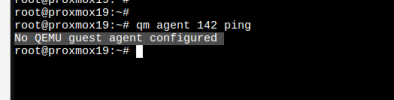
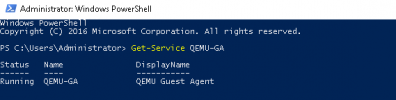
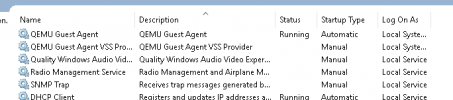
Hope everything is fine,
I request you to please help me with this issue, why this is not hapenning for the other VMs
Thanks & Regards
Sahil Ahmed F

