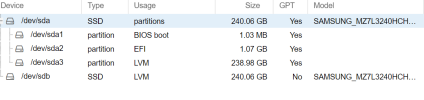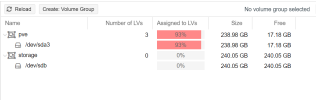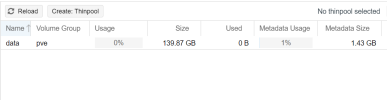Hi, i am new to Proxmox. I have installed proxmox on disk that is 240gb.
Then i wanted to copy .vhdx to /var/lib/vz/images but it said there is no space.
I checked and saw that /var/lib/vz/images has 65 gb and my .vhdx is larger.
Here are some screenshots but i cant understand what to do and where is rest of the disk.
sdb is another disk and i get that but trying to figure sda.
Thank you.
Then i wanted to copy .vhdx to /var/lib/vz/images but it said there is no space.
I checked and saw that /var/lib/vz/images has 65 gb and my .vhdx is larger.
Here are some screenshots but i cant understand what to do and where is rest of the disk.
sdb is another disk and i get that but trying to figure sda.
Thank you.