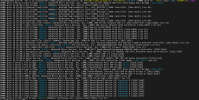I have a 4 port 8125b NIC, and I was trying to passthrough 3 of them to openwrt, 1 to synology.
In /etc/defaut/grub file, I use command:
GRUB_CMDLINE_LINUX_DEFAULT="quiet amd_iommu=on pcie_acs_override=downstream,multifunction"
I read the post in PVE forum, and most of the relevant topics point to IOMMU problem, but I checked my PVE, and there is no IOMMU problem, all 4 have different IOMMU group.
NIC
IOMMU group
IOMMU group
And this is my openwrt VM hardware setting:
And this is the synology vm setting. It could work with only the e1000e bridge network
Any one know the reason?
In /etc/defaut/grub file, I use command:
GRUB_CMDLINE_LINUX_DEFAULT="quiet amd_iommu=on pcie_acs_override=downstream,multifunction"
I read the post in PVE forum, and most of the relevant topics point to IOMMU problem, but I checked my PVE, and there is no IOMMU problem, all 4 have different IOMMU group.
NIC
IOMMU group
IOMMU group
And this is my openwrt VM hardware setting:
And this is the synology vm setting. It could work with only the e1000e bridge network
Any one know the reason?