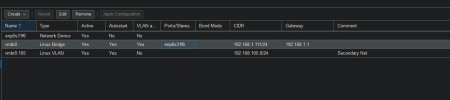Hi,
I'm fairly new to Proxmox VE, and been wanting to use Tailscale for external access to my home services. I currently have VLANs setup on my network, which is working fine. I wanted to put Tailscale on a new Proxmox VM that is under a VLAN seperate from the rest of the other VMs. I wanted to do this so I can make services for friends and family, and out of abundance of caution, want to separate it completely via VLAN.
However, I am having issues with getting VLANs to work in Proxmox VE. I followed a bunch of tutorials online, and did the exact steps, but it doesn't seem to work. Specifically, when I start my VM, log in, and run
I also made sure I clicked Apply changes when updating the network settings, and reboot the host machine that Proxmox is installed on, but still no joy. I'm not sure what I am doing wrong and would like some advice on how to get this up and running.
I attached some screenshots of my current network settings in Proxmox VE. Thanks in advance.
I'm fairly new to Proxmox VE, and been wanting to use Tailscale for external access to my home services. I currently have VLANs setup on my network, which is working fine. I wanted to put Tailscale on a new Proxmox VM that is under a VLAN seperate from the rest of the other VMs. I wanted to do this so I can make services for friends and family, and out of abundance of caution, want to separate it completely via VLAN.
However, I am having issues with getting VLANs to work in Proxmox VE. I followed a bunch of tutorials online, and did the exact steps, but it doesn't seem to work. Specifically, when I start my VM, log in, and run
ip a it does not seem to be assigned any IP addresses (see screenshot ip-a-results.jpg), and cannot connect to the internet. Only way it gets IP and internet connection is when I disable the VLAN aware tickbox, which doesn't help since I want it to be on a different subnet. I also made sure I clicked Apply changes when updating the network settings, and reboot the host machine that Proxmox is installed on, but still no joy. I'm not sure what I am doing wrong and would like some advice on how to get this up and running.
I attached some screenshots of my current network settings in Proxmox VE. Thanks in advance.