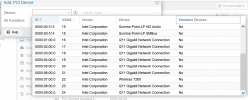Hi Guys
I bought a Kettop Mi8250L8, it’s got a i5-8250U with 8 intel nics. Initially I bought it purely as a pfsense or opnsense router/firewall combo. However, this puppy can handle 32gb of memory and have enough space for a few drives so I have decided to install Proxmox and run a lightweight hypervisor. I’ve got a few questions if you don’t mind helping with:
I’ve added the kernel addon to enable passthrough but I’ve noticed that the CPU speed is locked on the base freq of 1.6Ghz. This CPU can turbo when needed up to 3.4Ghz. Is there an option to enable this?
I’m planning to run opnsense as a vm and initially I thought I would passthrough all 8 nics and the wifi module as opnsense as it will be the firewall/DHCP etc etc for all my network devices and remove the need for a septate switch. however, it seems I can only add 5 devices max. Is this correct? Is there a better way to do this?
I’m going to run some lightweight dockers including a Plex server. I am going to install Lubuntu (lightweight ubuntu) vm and run them from however I would like Plex to transcode at least one stream when I am away from home. The CPU has the Intel UHD 620 graphics and that should be able to handle at least one transcode stream. As Proxmox is running Debian, I could install a docker and run them from the hypervisor or I’ve also been looking at the multi GPU passthough option, however I could not get it to work correctly. What’s the best way to install and run a plex server? Should I just run it as a service on the hypervisor and let it access the GPU directly from there?
Thanks
Paul
I bought a Kettop Mi8250L8, it’s got a i5-8250U with 8 intel nics. Initially I bought it purely as a pfsense or opnsense router/firewall combo. However, this puppy can handle 32gb of memory and have enough space for a few drives so I have decided to install Proxmox and run a lightweight hypervisor. I’ve got a few questions if you don’t mind helping with:
I’ve added the kernel addon to enable passthrough but I’ve noticed that the CPU speed is locked on the base freq of 1.6Ghz. This CPU can turbo when needed up to 3.4Ghz. Is there an option to enable this?
I’m planning to run opnsense as a vm and initially I thought I would passthrough all 8 nics and the wifi module as opnsense as it will be the firewall/DHCP etc etc for all my network devices and remove the need for a septate switch. however, it seems I can only add 5 devices max. Is this correct? Is there a better way to do this?
I’m going to run some lightweight dockers including a Plex server. I am going to install Lubuntu (lightweight ubuntu) vm and run them from however I would like Plex to transcode at least one stream when I am away from home. The CPU has the Intel UHD 620 graphics and that should be able to handle at least one transcode stream. As Proxmox is running Debian, I could install a docker and run them from the hypervisor or I’ve also been looking at the multi GPU passthough option, however I could not get it to work correctly. What’s the best way to install and run a plex server? Should I just run it as a service on the hypervisor and let it access the GPU directly from there?
Thanks
Paul