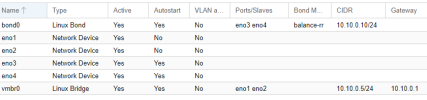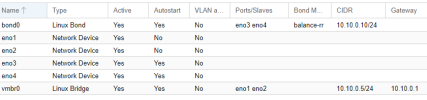I am new to Proxmox and I'm setting up my first server. So far the only thing I'm confused on is the networking. I currently have a linux bridge (vmbr0) and a linux bond (bond0). Do I need both or can I get away with just having the bond? My host has 4x 1gb nics and I want to bond all four of them. I'm not able to add the network gateway to both so I assume I can only have one or the other. I included a screenshot of what I have so far. Ideally I would have all four nics on the bond and call it a day. I'm just not sure if I need the bridge or not and what would happen if I removed it.