Hello Guys,
I have a Windows Server 2022 VM with GPU passthrough, so now i wanted to use WSL and for that i need Hyper-V.
Logical solution was to enable Nested Virtualization by editing the
My
But after restarting my Host and starting the VM i get Bluescreens on the start or sometimes a bit later after logging in.
After removing the GPU Passthrough it worked fine and i could install WSL2.

This is my VM Config:
When i remove the Graphics Driver the VM Boots, but as soon as i install the Driver and do a restart it wont work
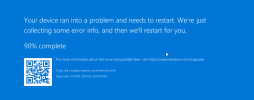
Can someone help me on that?
Thanks in advance
I have a Windows Server 2022 VM with GPU passthrough, so now i wanted to use WSL and for that i need Hyper-V.
Logical solution was to enable Nested Virtualization by editing the
/etc/modprobe.d/kvm_amd.conf file and adding following parameters options kvm-amd nested=1 avic=1 npt=1 sev=0My
/etc/modprobe.d/kvm_amd.conf file was looking like this before the changes: options kvm-amd nested=0 avic=1 npt=1But after restarting my Host and starting the VM i get Bluescreens on the start or sometimes a bit later after logging in.
After removing the GPU Passthrough it worked fine and i could install WSL2.
options kvm ignore_msrs=1 is also enabled This is my VM Config:
agent: 1,fstrim_cloned_disks=1
args: -cpu host,hv_ipi,hv_relaxed,hv_reset,hv_runtime,hv_spinlocks=0x1fff,hv_stimer,hv_synic,hv_time,hv_vapic,hv-avic=on,hv_vpindex,+kvm_pv_eoi,+kvm_pv_unhalt,-hypervisor,+svm
bios: ovmf
boot: order=virtio0;ide2;net0
cores: 8
cpu: host
efidisk0: ZFS-DATA-01:vm-7010-disk-0,efitype=4m,pre-enrolled-keys=1,size=1M
#hostpci0: 0000:5d:00.0,pcie=1
machine: pc-q35-7.1
memory: 8192
meta: creation-qemu=7.1.0,ctime=1670887634
name: TS-01
net0: virtio=xxx,bridge=vmbr70,firewall=1
numa: 1
onboot: 1
ostype: win11
scsihw: virtio-scsi-single
smbios1: uuid=xxx
sockets: 1
startup: down=600
tpmstate0: ZFS-DATA-01:vm-7010-disk-1,size=4M,version=v2.0
virtio0: ZFS-DATA-01:vm-7010-disk-2,discard=on,iothread=1,size=32G
vmgenid: xxx
When i remove the Graphics Driver the VM Boots, but as soon as i install the Driver and do a restart it wont work
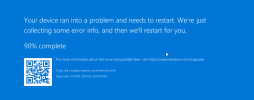
Can someone help me on that?
Thanks in advance
Last edited:

