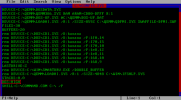Before you start reading. I know DOS is obsolete and I may call it a wonder a 30 years old OS is running in the first place on modern hardware.
Anyway, everything is working fine. Even QEMM 7.2 and 8.0 are running... Somehow. Desqview is running. Windows 3.11 runs. But like the title says, there is memory missing. How do I fix this? I need every kB. And about 60kB less, is a lot! (hear me talking with a machine with 64GB RAM and 32TB storage )
)
Brings me to problem 2:
Nothing is loading high. So everything is running is conventional memory. Something I do not understand either. Already killed the networkdrivers. But I can't live withouyt the CD-drivers. Stealth isn't working but I can understand that as far as I understand DOS memory + tricks and glitches...
Thanks in advance.
Anyway, everything is working fine. Even QEMM 7.2 and 8.0 are running... Somehow. Desqview is running. Windows 3.11 runs. But like the title says, there is memory missing. How do I fix this? I need every kB. And about 60kB less, is a lot! (hear me talking with a machine with 64GB RAM and 32TB storage
Brings me to problem 2:
Nothing is loading high. So everything is running is conventional memory. Something I do not understand either. Already killed the networkdrivers. But I can't live withouyt the CD-drivers. Stealth isn't working but I can understand that as far as I understand DOS memory + tricks and glitches...
Thanks in advance.
Attachments
Last edited: