Is there any way (steps or documents) to set PVE to mount an external HDD (I am running PVE 8.1.3 latest updates installed this AM), and have it auto-mount and allow me to make backups to it? I have an SSD which I did manually mount and make a couple backups, but if I unplug it and re-plug it (especially if I have rebooted the host after updates are done) - the drive mounting process has to be re-done.
Mounting USB Drive for backups
- Thread starter bearhntr
- Start date
You are using an out of date browser. It may not display this or other websites correctly.
You should upgrade or use an alternative browser.
You should upgrade or use an alternative browser.
I have a USB SSD I use for backup. Probably a similar setup to what you want. I formatted it ext4 and gave it a label of
"backup". In /etc/fstab I added the line:
I think you may need to do "mount -a" here? Don't remember. Also, there are other ways to do this besides with disk labels, UUID for example. Then I created a backup storage in PVE using this mount point. I named mine "backup". Make sure to mark it as a mount point. The USB drive will be auto-mounted when PVE does its disk checks, takes a minute or so. To swap the disk I do this:
That's pretty much it.
ETA: I actually have two of these SSD's and rotate them on a monthly basis with one going off-site.
"backup". In /etc/fstab I added the line:
Code:
LABEL=backup /mnt/backup ext4 noauto,x-systemd.automount 0 2I think you may need to do "mount -a" here? Don't remember. Also, there are other ways to do this besides with disk labels, UUID for example. Then I created a backup storage in PVE using this mount point. I named mine "backup". Make sure to mark it as a mount point. The USB drive will be auto-mounted when PVE does its disk checks, takes a minute or so. To swap the disk I do this:
Code:
# pvesm set backup -disable 1
# umount /mnt/backup
--- switch disk ---
#pvesm set backup -disable 0That's pretty much it.
ETA: I actually have two of these SSD's and rotate them on a monthly basis with one going off-site.
Last edited:
I did some googling before I posted here, and there apparently used to be a 'tool' for PVE 7x which allowed and set all this up (see below). I tried to follow the same steps on PVE 8.1.3 and it fails {see image}
[TUTORIAL] USB Automount
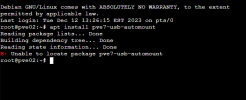
I only have one HDD that I want to use for this - it is an External Seagate 1TB HDD. I used to use it to make backups for the stand-alone Server 2016 box, as I could plug it in - run the backup, and disconnect it and store it (monthly).
I have seen another article on Google - which mentions UUID, I will have to see if I saved that link.
[TUTORIAL] USB Automount
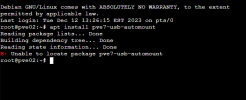
I only have one HDD that I want to use for this - it is an External Seagate 1TB HDD. I used to use it to make backups for the stand-alone Server 2016 box, as I could plug it in - run the backup, and disconnect it and store it (monthly).
I have seen another article on Google - which mentions UUID, I will have to see if I saved that link.
My method uses systemd automount, which is already installed by default, instead of that package. You can just leave the storage in the disabled state when you aren't using it. You can enable/disable from the GUI as well as on the command line.
To use a UUID, replace "LABEL=" with "UUID=" in /etc/fstab. To find the UUID of a disk use:
as root.
To use a UUID, replace "LABEL=" with "UUID=" in /etc/fstab. To find the UUID of a disk use:
lsblk -o +UUIDas root.
Thanks --- I will try this later today and advise how I fare.My method uses systemd automount, which is already installed by default, instead of that package. You can just leave the storage in the disabled state when you aren't using it. You can enable/disable from the GUI as well as on the command line.
To use a UUID, replace "LABEL=" with "UUID=" in /etc/fstab. To find the UUID of a disk use:
lsblk -o +UUID
as root.
Was talking to one of co-workers who is pretty LINUX savvy. He had this link saved and sent to me.
https://www.reddit.com/r/Proxmox/comments/10spjwj/easiest_way_to_mount_usb_drive_proxmox_7/
He said it is for PVE7, but should work in PVE8. Thought I would share, as part of it looks like what you did/do/doing.
https://www.reddit.com/r/Proxmox/comments/10spjwj/easiest_way_to_mount_usb_drive_proxmox_7/
He said it is for PVE7, but should work in PVE8. Thought I would share, as part of it looks like what you did/do/doing.

