Hi all,
I am in the process of switching my VMs from Synology VMM to Proxmox.
Two Windows Servers (2012 R2 and 2019) have been transferred successfully, but the third one is tricky.
The first two used standard BIOS, whereas the third one uses UEFI.
I exported the VM as OVA in the Synology Virtual Machine Manager (VMM).
I then uploaded the OVA and extracted it on the proxmox host and imported it to an existing VM via "qm importdisk".
Whenever I run the VM in Proxmox, I get to a screen where I can repair my Windows, enable safe mode, change UEFI settings or turn off my PC.
How do I get Windows to boot normally?
I tried using different interfaces for the volume (ide, scsi, sata, virtio) but none helped.
When I switch the BIOS to non-UEFI it is not able to boot from the supplied volume.
I am running Proxmox VE 7.4-16 on a Lenovo ThinkCentre M70q.
Specs:
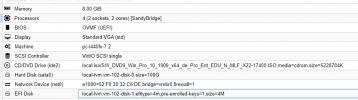
Windows loading screen:

Windows boot menu:

When I choose continue it just reboots. When I choose "Use a device", nothing happens. Mounting a Windows DVD is not helping.
Troubleshoot opens up a new menu, but I am at a loss there. "Safe mode" doesn't work and I am not familiar with the other options.
One good thing: The virtual machine is still running on the Synology so in case I need to "prepare" the machine differently before the export, I can do so.
Do you have any ideas as to how to solve this?
Best regards
mf_2
I am in the process of switching my VMs from Synology VMM to Proxmox.
Two Windows Servers (2012 R2 and 2019) have been transferred successfully, but the third one is tricky.
The first two used standard BIOS, whereas the third one uses UEFI.
I exported the VM as OVA in the Synology Virtual Machine Manager (VMM).
I then uploaded the OVA and extracted it on the proxmox host and imported it to an existing VM via "qm importdisk".
Whenever I run the VM in Proxmox, I get to a screen where I can repair my Windows, enable safe mode, change UEFI settings or turn off my PC.
How do I get Windows to boot normally?
I tried using different interfaces for the volume (ide, scsi, sata, virtio) but none helped.
When I switch the BIOS to non-UEFI it is not able to boot from the supplied volume.
I am running Proxmox VE 7.4-16 on a Lenovo ThinkCentre M70q.
Specs:
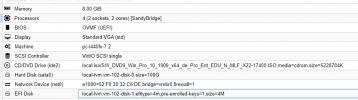
Windows loading screen:

Windows boot menu:

When I choose continue it just reboots. When I choose "Use a device", nothing happens. Mounting a Windows DVD is not helping.
Troubleshoot opens up a new menu, but I am at a loss there. "Safe mode" doesn't work and I am not familiar with the other options.
One good thing: The virtual machine is still running on the Synology so in case I need to "prepare" the machine differently before the export, I can do so.
Do you have any ideas as to how to solve this?
Best regards
mf_2

