Hi
I recently replaced the USB drive I'm running proxmox from with a much larger one. So I set aside a bit of space on the new one for ISO files by adding a new lvm thin volume inside the main lvm volume. However when i try to mount this during boot it fails. Since everything, including my fstab settings, work fine post launch I'm not sure exactly what is failing here.
This is the error I get during post:

This is the volumes I have in the system:
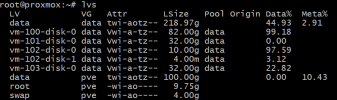
This is my fstab file:
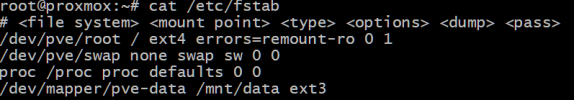
Given that everything works once the machine has booted, I suspect there may be some sort of issue with the root volume not being properly mounted before fstab tries to mount the data volume, but to be perfectly honest I have no clue if that is true as I have never seen this exact error message in the past. Regardless if that is the case or not any help in understanding what is going wrong here and how I can fix it would be appreciated =)
I recently replaced the USB drive I'm running proxmox from with a much larger one. So I set aside a bit of space on the new one for ISO files by adding a new lvm thin volume inside the main lvm volume. However when i try to mount this during boot it fails. Since everything, including my fstab settings, work fine post launch I'm not sure exactly what is failing here.
This is the error I get during post:

This is the volumes I have in the system:
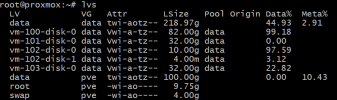
This is my fstab file:
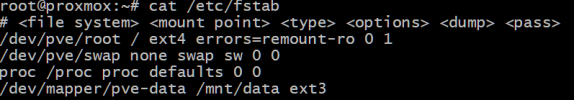
Given that everything works once the machine has booted, I suspect there may be some sort of issue with the root volume not being properly mounted before fstab tries to mount the data volume, but to be perfectly honest I have no clue if that is true as I have never seen this exact error message in the past. Regardless if that is the case or not any help in understanding what is going wrong here and how I can fix it would be appreciated =)
Last edited:

