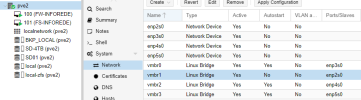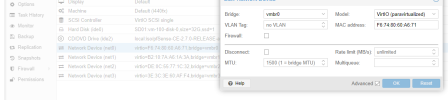Dear all, I recently changed my physical pfsense by virtualizing it on Proxmox, after that using 3 Gigabit network interfaces when I do a speed test on the links the speed does not exceed 100 Mbps. However, in the PFSense web interface, the cards appear with speeds of 10Gbps if there is something to be done because this way I cannot use the full speed of the links I have.